Logging
Quick log to watchdog
With the Database Logging (dblog) module enabled, you can easily log messages to the database log (watchdog table)
//Class with method name
$method = __METHOD__;
// Function name only.
$function = __FUNCTION__;
// Function name, filename, line number.
$str = __FUNCTION__." in ".__FILE__." at ".__LINE__;
\Drupal::logger('test')->info("method = $method");
\Drupal::logger('test')->info("Something goofed up at $str");
\Drupal::logger('test')->debug("Something goofed up at $str");
\Drupal::logger('test')->critical("Something goofed up at $str");
\Drupal::service('logger.factory')->get('test')->error('This is my error message');The parameter "test" used above is typically the module name. It is stored in the "type" field.
You can call difference methods such as info, warning etc. which populate the severity field with an integer indicating the severity of the issue.
The methods are defined in Drupal\Core\Logger\RfcLoggerTrait:
emergency($message, $context)
alert($message, $context)
critical($message, $context)
error($message, $context)
warning($message, $context)
notice($message, $context)
info($message, $context)
debug($message, $context)
More at https://www.drupal.org/docs/8/api/logging-api/overview
Log an email notification was sent to the the email address for the site.
$email_config = \Drupal::config('system.site');
$to = $email_config->get('mail');
// Display message to screen.
$messenger->addMessage("sent a message to $to");
// Log it.
\Drupal::logger('DIR')->info("Email notification send to $to succeeded");Incidentally, calling \Drupal::logger like this
\Drupal::logger('my_module')->error('This is my error message');actually does this under the covers:
\Drupal::service('logger.factory')->get('my_module')->error('This is my error message');Logging from a service using dependency injection
From a controller e.g. WebsphereAddress.php
In the websphere_commerce.services.yml specify the @logger.factory to be passed into the constructor.
services:
websphere_commerce.address:
class: Drupal\websphere_commerce\WebSphereAddressService
arguments: ['@config.factory', '@logger.factory']In the WebsphereAddress.php file specify use statements:
use Drupal\Core\Logger\LoggerChannelFactory;
use Drupal\Core\Logger\LoggerChannelFactoryInterface;Create a protected var to store the logger service:
/**
* Logger factory.
*
* @var \Drupal\Core\Logger\LoggerChannelFactoryInterface
*/
protected $logger;Here is the constructor:
/**
* WebsphereAddress constructor.
*
* @param \Drupal\Core\Config\ConfigFactoryInterface $config_factory
* Config factory.
* @param \Drupal\Core\Logger\LoggerChannelFactoryInterface $channel_factory
* Logger factory.
*/
public function __construct(ConfigFactoryInterface $config_factory, LoggerChannelFactoryInterface $channel_factory) {
$this->websphereConfig = $config_factory->get('websphere_commerce.api_settings');
$this->logger = $channel_factory;
}Log errors.
if ($response['status'] == API_ERROR) {
$this->logger->get('websphere_commerce')->alert("Error saving Shipping info to Websphere.");
}Another example using the logging via dependency injection
From the excellent folks at symfonycasts.com who have a sweet Drupal 8 course which is still relevant and worth checking out.
In your dino_roar.services.yml file, add the listener and specify the arguments of ['@logger.factory']
Note. You can find the factory info with Drupal console:
$ drupal debug:container | grep logone of the results specifies the factory which you can use below:
logger.factory Drupal\\Core\\Logger\\LoggerChannelFactoryor with Drush and devel
$ drush dcs log
- logger.dblog
- logger.drupaltodrush
- logger.factorySo dino_roar.dino_listener will pass the logger.factory service to your DinoListener class.
dino_roar.dino_listener:
class: Drupal\dino_roar\Jurassic\DinoListener
arguments: ['@logger.factory']
tags:
- {name: event_subscriber}in your DinoListener.php specify a constructor argument of LoggerChannelFactoryInterface and store it.
namespace Drupal\dino_roar\Jurassic;
use Drupal\Core\Logger\LoggerChannelFactoryInterface;
use Symfony\Component\EventDispatcher\EventSubscriberInterface;
use Symfony\Component\HttpKernel\Event\GetResponseEvent;
use Symfony\Component\HttpKernel\KernelEvents;
class DinoListener implements EventSubscriberInterface {
/**
* @var \Drupal\Core\Logger\LoggerChannelFactoryInterface
*/
private $loggerChannelFactory;
public function __construct(LoggerChannelFactoryInterface $loggerChannelFactory) {
$this->loggerChannelFactory = $loggerChannelFactory;
}
public function onKernelRequest(GetResponseEvent $event) {
$request = $event->getRequest();
$shouldRoar = $request->query->get('roar');
if ($shouldRoar) {
$this->loggerChannelFactory->get('default')
->debug('Roar Requested ROOOOAAAARRR!');
}
}
public static function getSubscribedEvents() {
return [
KernelEvents::REQUEST => 'onKernelRequest',
];
}
}Logging exceptions from a try catch block
In this controller, the try block calls the test() method which throws an exception. The catch block catches the exception and logs the message (and for fun displays a message in the notification area also.)
public function build() {
try {
$this->test();
}
catch (\Exception $e) {
watchdog_exception('nuts_connect', $e);
$messenger->addMessage("No, I got caught!");
}
$build['content'] = [
'#type' => 'item',
'#markup' => $str,
];
return $build;
}
function test() {
throw new \Exception("blah", 7);
}Display a message in the notification area
You can display a message with:
$messenger = \Drupal::messenger();
$messenger->addMessage("a message");
$messenger->addError("error message");Or
\Drupal::messenger()->addError("migration failed");
\Drupal::messenger()->addMessage($message, $type, $repeat);Use $repeat = FALSE to suppress duplicate messages.
Specify MessengerInterface::TYPE_STATUS,MessengerInterface::TYPE_WARNING, or MessengerInterface::TYPE_ERROR to indicate the severity.
Don't forget
use Drupal\Core\Messenger\MessengerInterface;Note. addMessage() adds class="messages messages--status" to the div surrounding your message while addError adds class="messages messages--status" . Use these classes to format the message appropriately.
When you need to display a message in a form, use the $this->messenger() that is provided by the Drupal\Core\Messenger\MessengerTrait;
$this->messenger()->addStatus($this->t('Running in Destructive Mode - Changes ARE committed to the database!'));e.g.
\Drupal::messenger()->addMessage('Program pending, please assign team and initialize. ', MessengerInterface::TYPE_WARNING);Display a message with a link in the notification area
This example builds a $helpdesk_url, calls a sendMail() function and then depending on the return value $results it displays a message or error with a built in link in the notification area:
$helpdesk_url = Url::fromUri('https://helpdesk.abc..gov/helpme');
$helpdesk_url->setOptions(['attributes' => ['target' => '_blank']]);
$helpdesk_link = \Drupal::service('link_generator')->generate('please submit a help ticket here', $helpdesk_url);
$results = $general_utility->sendEmail([$email_to], $from_email, $subject, $message_body );
$result = reset($results);
if ($result['status'] == 'success') {
$render_array = [
'#type' => 'markup',
'#markup' => $this->t('The @submission_type has been created. Should you need to edit your submission, @link. Sent confirmation email to @email_to', [
'@submission_type' => $values['submission_type'],
'@link' => $helpdesk_link,
'@email_to' => $email_to,
]),
];
\Drupal::messenger()->addMessage($render_array);
}
else {
$render_array = [
'#type' => 'markup',
'#markup' => $this->t('The @submission_type has been created. Should you need to edit your submission, @link. Failed to send confirmation email to @email_to', [
'@submission_type' => $values['submission_type'],
'@link' => $helpdesk_link,
'@email_to' => $email_to,
]),
];
\Drupal::messenger()->addError($render_array);
}Display a variable while debugging
You can use var_dump and print_r but sometimes it is difficult to see where they display.
$is_front = \Drupal::service('path.matcher')->isFrontPage();
$is_front = $is_front == TRUE ? "YEP" : "NOPE";
$messenger->addMessage("is_front = $is_front");
var_dump($is_front);
print_r($is_front);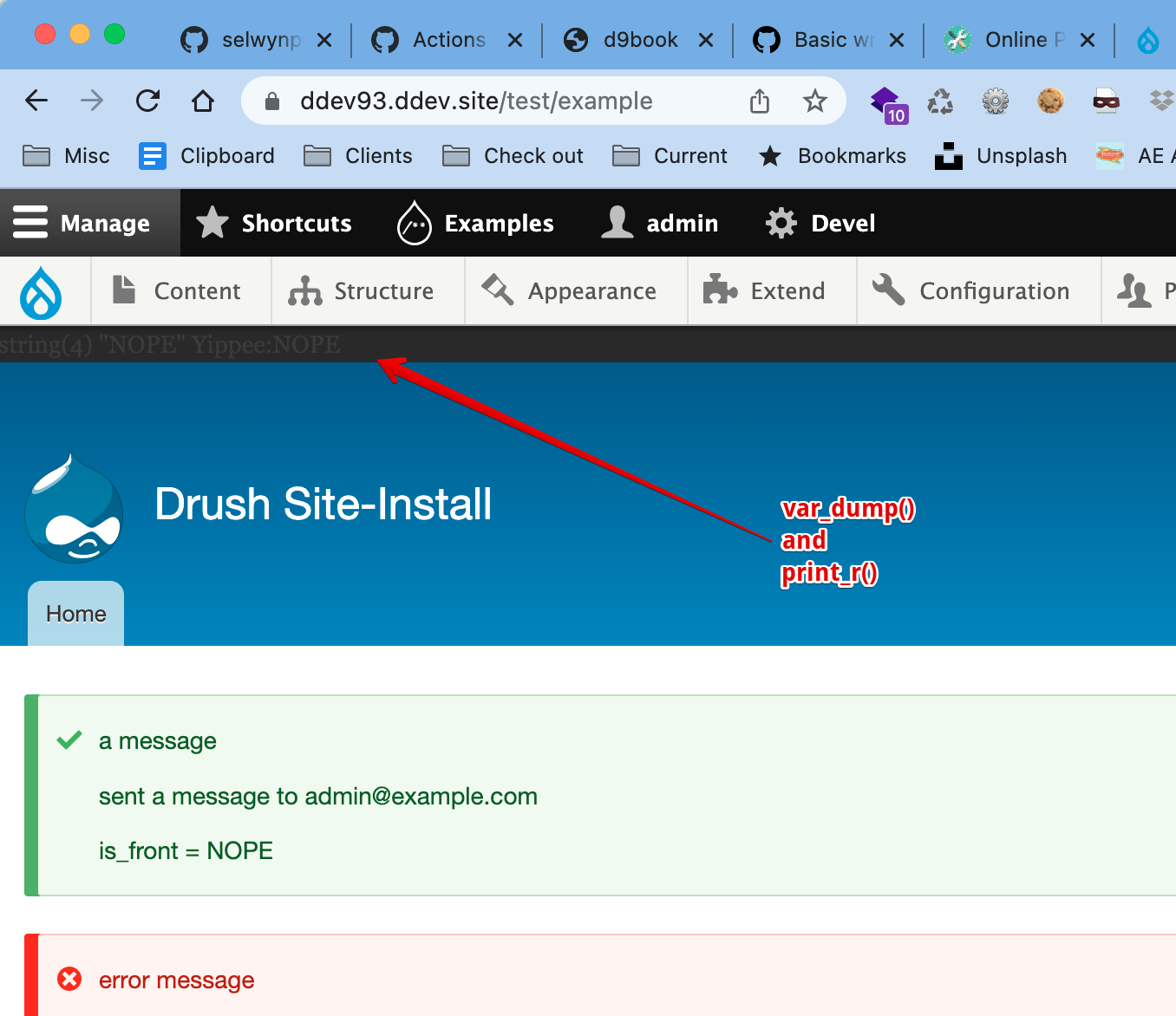
Reference
- How to Log Messages in Drupal 8 by Amber Matz of Drupalize.me Updated October 2015 https://drupalize.me/blog/201510/how-log-messages-drupal-8
- Logging API updated January 2023 https://www.drupal.org/docs/8/api/logging-api/overview
- Drupal APIs https://www.drupal.org/docs/drupal-apis
