Services and Dependency Injection
Overview
Services provide a "decoupled" way to access classes and members. Services are pluggable and replaceable by registering them with a service container which makes them well suited to test with PHPUnit tests.
Services can be accessed using two possible methods: static and injected (using dependency injection).
ControllerBase shortcuts for your controllers
ControllerBase.php comes prepackaged with some useful functions to get the following services statically:
protected function entityTypeManager() {
protected function entityFormBuilder() {
protected function cache($bin = 'default') {
protected function config($name) {
protected function keyValue($collection) {
protected function state() {
protected function moduleHandler() {
protected function formBuilder() {
protected function currentUser() {
protected function languageManager() {This allows quick access from within your controllers to these services if you need to do things like:
// Make an entityQuery
$storage = $this->entityTypeManager()->getStorage('node');
$query = $storage->getQuery();
$query
->accessCheck(TRUE)
->condition('type', 'article')
->condition('title', $name)
->count();
$count_nodes = $query->execute();
// Or.
// Get info about the current user.
$account = $this->currentUser();
$username = $account->getAccountName();
$uid = $account->id();
$message = "<br>Account info user id: " . $uid . " username: " . $username;
// Or.
// Get the site name, slogan and email from the system.site config.
$config = $this->config('system.site');
$site_name = $config->get('name');
$slogan = $config->get('slogan');
$email = $config->get('mail');Using the current_user service in a controller
Here is a complete controller which uses the current_user service via dependency injection:
<?php
namespace Drupal\di_examples\Controller;
use Drupal\Core\Controller\ControllerBase;
use Drupal\Core\Session\AccountProxyInterface;
use Symfony\Component\DependencyInjection\ContainerInterface;
class DiExamplesController extends ControllerBase {
protected AccountProxyInterface $account;
/**
* Builds the response.
*/
public function build() {
$account = $this->account->getAccount();
$username = $account->getAccountName();
$uid = $account->id();
$message = "<br>Account info user id: " . $uid . " username: " . $username;
$build['content'] = [
'#type' => 'item',
'#markup' => $this->t($message),
];
return $build;
}
public static function create(ContainerInterface $container) {
return new static($container->get('current_user'));
}
public function __construct(AccountProxyInterface $account) {
$this->account = $account;
}
}Using multiple services in your controller
This controller uses 3 different services:
<?php
namespace Drupal\di_examples\Controller;
use Drupal\Core\Controller\ControllerBase;
use Drupal\Core\Path\CurrentPathStack;
use Drupal\Core\Path\PathValidatorInterface;
use Drupal\Core\Session\AccountProxyInterface;
use Symfony\Component\DependencyInjection\ContainerInterface;
/**
* Returns responses for DI Examples routes.
*/
class DiExamplesController extends ControllerBase {
protected AccountProxyInterface $account;
protected CurrentPathStack $pathStack;
protected PathValidatorInterface $pathValidator;
public static function create(ContainerInterface $container) {
return new static(
$container->get('current_user'),
$container->get('path.current'),
$container->get('path.validator'),
);
}
public function __construct(AccountProxyInterface $account, CurrentPathStack $path_stack, PathValidatorInterface $path_validator) {
$this->account = $account;
$this->pathStack = $path_stack;
$this->pathValidator = $path_validator;
}
/**
* Builds the response.
*/
public function build() {
// Use the injected account.
$account = $this->account->getAccount();
// Use the ControllerBase static version.
$account = $this->currentUser();
$username = $account->getAccountName();
$uid = $account->id();
$message = "<br>Account info user id: " . $uid . " username: " . $username;
$name = 'hello';
// Use the ControllerBase static version to create an entityQuery.
$storage = $this->entityTypeManager()->getStorage('node');
$query = $storage->getQuery();
$query
->condition('type', 'article')
->condition('title', $name)
->count();
$count_nodes = $query->execute();
$message .= "<br>Retrieved " . $count_nodes . " nodes";
$path = $this->pathStack->getPath();
$message .= "<br> Path: " . $path;
$test_path = "/vote1";
$valid_path = $this->pathValidator->isValid($test_path);
$message .= "<br> Check for valid path: " . $test_path . " returned: " . $valid_path;
$build['content'] = [
'#type' => 'item',
'#markup' => $this->t($message),
];
return $build;
}
}Finding services
Here are suggested steps to find a service. In order to find the details of a commonly used service, the entityTypeManager which is used for entityQueries, you can start by looking at ervices and Dependency Injection in the Drupal API and search for entity_type. This will result in:
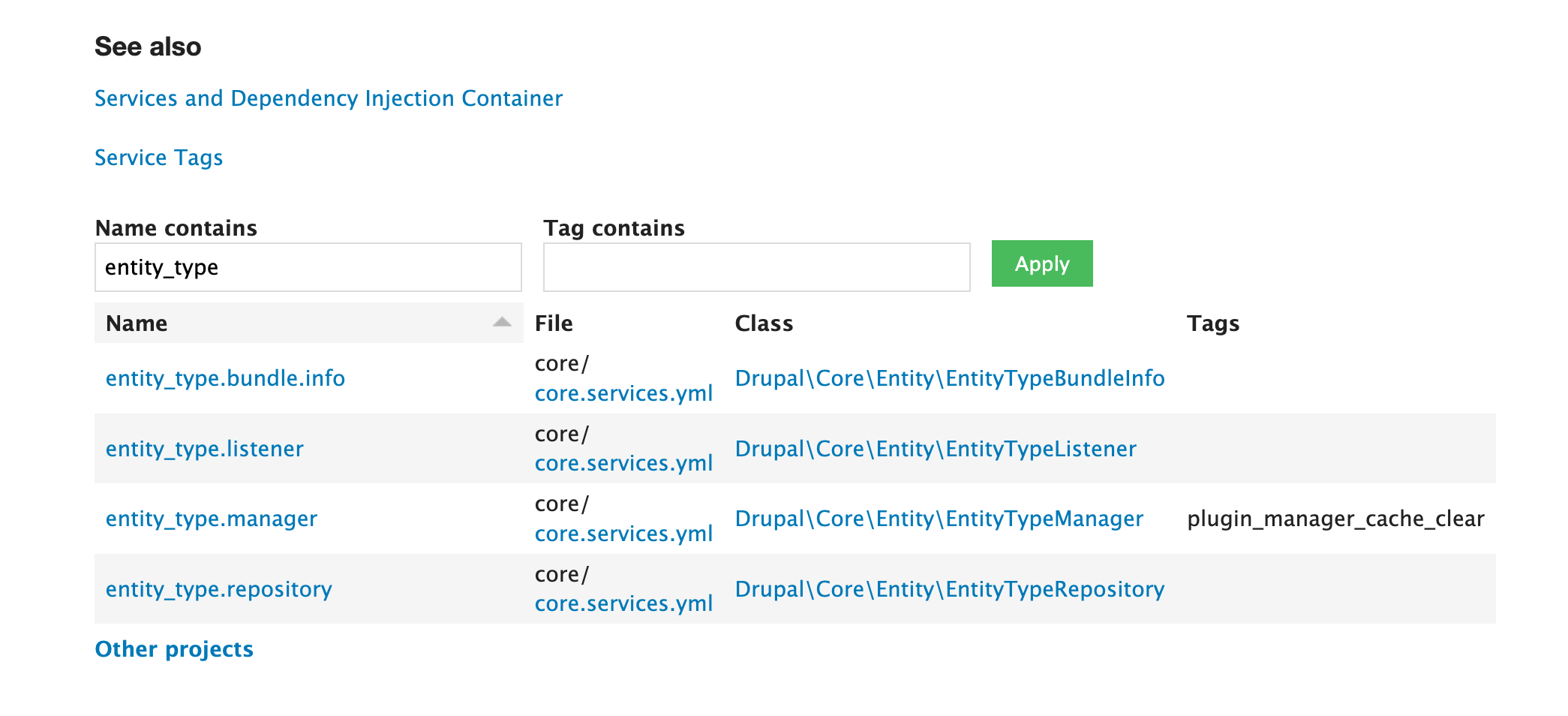
This tells you to that the service is in core.services.yml and that it is implemented in the EntityTypeManager class.
So in Drupal core's core.services.yml file you will find:
entity_type.manager:
class: Drupal\Core\Entity\EntityTypeManager
arguments: ['@container.namespaces', '@module_handler', '@cache.discovery', '@string_translation', '@class_resolver', '@entity.last_installed_schema.repository']
parent: container.trait
tags:
- { name: plugin_manager_cache_clear }Looking in Drupal.php, you will also find a shorthand method:
/**
* Retrieves the entity type manager.
*
* @return \Drupal\Core\Entity\EntityTypeManagerInterface
* The entity type manager.
*/
public static function entityTypeManager() {
return static::getContainer()->get('entity_type.manager');
}So to use this statically, you can use the following:
$storage = \Drupal::entityTypeManager()->getStorage($entity_type);
$query = $storage->getQuery();
$query = \Drupal::entityQuery('node')
->accessCheck(TRUE)
->condition('type', 'page')
->condition('status', 1);
$nids = $query->execute();To do this using dependency injection you will need to inject entity_type.manager. Follow the procedure outlined above in Controller details.
Creating a custom service
To make a service, you will need two parts: a module.services.yml file and a controller.
In the module.services.yml file. You need a machine name for the service and a class that implements it. E.g. in kitchen_product.services.yml you might have the following:
services:
kitchen_product.product_manager_service:
class: Drupal\kitchen_product\ProductManagerServiceFor quick scaffolding with drush, check out.
Arguments
You can specify optional arguments to pass to your service which might be needed when Drupal instantiates your service. Here we pass the keyvalue service as well as a Boolean value:
services:
highway.road_generator:
class: Drupal\highway\RoadGenerator
arguments:
- '@keyvalue'
- "%highway.road.use_key_value_cache%"The %highway.road.user_key_value_cache% value is a special argument which has been defined above the services key as a parameter. Its value will default to true on production:
parameters:
highway.road.use_key_value_cache: true
services:
dino_roar.roar_generator:
class: Drupal\dino_roar\Jurassic\RoarGenerator
arguments:
- '@keyvalue'
- "%highway.road.use_key_value_cache%"This means that it is configurable. If you need to set it to false during development, you can easily override it on your local machine. Simply add it to the development.services.yml file like this:
# Local development services.
#
# To activate this feature, follow the instructions at the top of the
# 'example.settings.local.php' file, which sits next to this file.
parameters:
highway.road.use_key_value_cache: falseNote
You can also pass strings in the form 'blah' surrounded by single quotes.
Passing the config factory to our service
As shown above, arguments use the arguments key, which can have an array of services, each preceeded by an @ symbol. Other values which are not services can also be passed. In the module.services.yml file below, we pass the config.factory service. You can find it in the core.services.yml file where you can see it maps to the Drupal\Core\Config\ConfigFactory class.
It looks like this in the core.services.yml:
config.factory:
class: Drupal\Core\Config\ConfigFactory
tags:
- { name: event_subscriber }
- { name: service_collector, tag: 'config.factory.override', call: addOverride }
arguments: ['@config.storage', '@event_dispatcher', '@config.typed']Here is how it looks in your module.services.yml:
services:
hello_world.salutation:
class: Drupal\hello_world\HelloWorldSalutation
arguments: ['@config.factory']Example custom service: Taxonomy Tree
Here is an example where Daniel Sipos creates a custom service to build a taxonomy tree. You can read his entire article - May 2017 . The repo is on github. His code is reproduced below:
Here is the taxonomy_tree.services.yml file:
services:
taxonomy_tree.taxonomy_term_tree:
class: Drupal\taxonomy_tree\TaxonomyTermTree
arguments: ['@entity_type.manager']And the controller:
<?php
namespace Drupal\taxonomy_tree;
use Drupal\Core\Entity\EntityTypeManager;
/**
* Loads taxonomy terms in a tree
*/
class TaxonomyTermTree {
/**
* @var \Drupal\Core\Entity\EntityTypeManager
*/
protected $entityTypeManager;
/**
* TaxonomyTermTree constructor.
*
* @param \Drupal\Core\Entity\EntityTypeManager $entityTypeManager
*/
public function __construct(EntityTypeManager $entityTypeManager) {
$this->entityTypeManager = $entityTypeManager;
}
/**
* Loads the tree of a vocabulary.
*
* @param string $vocabulary
* Machine name
*
* @return array
*/
public function load($vocabulary) {
$terms = $this->entityTypeManager->getStorage('taxonomy_term')->loadTree($vocabulary);
$tree = [];
foreach ($terms as $tree_object) {
$this->buildTree($tree, $tree_object, $vocabulary);
}
return $tree;
}
/**
* Populates a tree array given a taxonomy term tree object.
*
* @param $tree
* @param $object
* @param $vocabulary
*/
protected function buildTree(&$tree, $object, $vocabulary) {
if ($object->depth != 0) {
return;
}
$tree[$object->tid] = $object;
$tree[$object->tid]->children = [];
$object_children = &$tree[$object->tid]->children;
$children = $this->entityTypeManager->getStorage('taxonomy_term')->loadChildren($object->tid);
if (!$children) {
return;
}
$child_tree_objects = $this->entityTypeManager->getStorage('taxonomy_term')->loadTree($vocabulary, $object->tid);
foreach ($children as $child) {
foreach ($child_tree_objects as $child_tree_object) {
if ($child_tree_object->tid == $child->id()) {
$this->buildTree($object_children, $child_tree_object, $vocabulary);
}
}
}
}
}Using your own custom service in a controller
This is identical to using a Drupal built in service. These are the steps:
In your controller, make sure your controller extends
ControllerBase.` `class MessageController extends ControllerBase {Add protected variable in your class to hold your service. e.g.
protected $cmAPIClient;Add a create() function to get the service(s) from the service container. e.g.
public static function create(ContainerInterface $container) {
return new static(
$container->get('cm_api.client')
);
}Add a constructor which stores a link to each service, so you can call functions in those services. e.g.
public function __construct(CmAPIClient $cmAPIClient) {
$this->cmAPIClient = $cmAPIClient;
}Note
Follow the slightly different steps for injecting services into blocks when using your service for blocks or plugins.
Using your own custom service in blocks and other plugins
The process for a block (or plugin) is a little different:
Your block must implement ContainerFactoryPluginInterface. Plugins only get access to the service container if they implement the ContainerFactoryPluginInterface e.g.
class TestBlock extends BlockBase implements
ContainerFactoryPluginInterface {You must also add the extra parameters to the create() and __construct() function i.e. $plugin_id and $plugin_definition like this:
public static function create(ContainerInterface $container, array $configuration, $plugin_id, $plugin_definition)Here is an example of a block constructor with the AccountProxyInterface parameter added as this is the service we want to inject:
public function __construct(array $configuration, $plugin_id, $plugin_definition, AccountProxyInterface $account) {
parent::__construct($configuration, $plugin_id, $plugin_definition);
$this->account = $account;
}See more about Dependency injection in Drupal 8 plugins (or blocks) by Märt Matoo - March 2017
List all services using Drush
drush devel:services or drush dcs or
drush eval "print_r(\Drupal::getContainer()->getServiceIds());"drush dcs | grep "PART OF SERVICE NAME" can find a service e.g. drush dcs | grep "access" will find all services with access in the name.
$ drush devel:services
- access_arguments_resolver_factory
- access_check.contact_personal
- access_check.cron
- access_check.csrf
- access_check.custom
- access_check.db_update
- access_check.default
- access_check.entity
- access_check.entity_bundles
- access_check.entity_create
- access_check.entity_create_any
- access_check.entity_delete_multiple
- access_check.field_ui.form_mode
- access_check.field_ui.view_mode
- access_check.header.csrf
- access_check.node.add
- access_check.node.preview
- access_check.node.revision
- access_check.permission
- access_check.quickedit.entity_field
- access_check.theme
- access_check.update.manager_access
- access_check.user.login_status
- access_check.user.register
- access_check.user.role
- access_manager
- account_switcher
- admin_toolbar_tools.helper
- ajax_response.attachments_processor
- ajax_response.subscriber
...Generate custom services using Drush
Drush provides a great starting point by generating some useful code that you can easily build on.
drush generate service:custom. Generates a custom Drupal service
Also there are these gems:
drush generate service:logger. Generates a logger servicedrush generate service:breadcrumb-builder. Generates a breadcrumb builder servicedrush generate service:event-subscriber. Generates an event subscriberdrush generate service:middleware. Generates a middlewaredrush generate service:param-converter. Generates a param converter servicedrush generate service:path-processor. Generates a path processor servicedrush generate service:request-policy. Generates a request policy servicedrush generate service:response-policy. Generates a response policy servicedrush generate service:route-subscriber. Generates a route subscriber
For more, check out generating custom services on the drush documentation page
Services you will use often
entity_type.managerfor entity querieskeyvaluefor storing and retrieving data in a key-value storeconfig.factoryfor getting and setting configurationcurrent_userfor getting info about the current userpath.currentfor getting the current pathpath.validatorfor validating pathsmessengerfor displaying messagescurrent_route_matchfor getting the current route
Services you may use
cache.defaultfor cachingfile_systemfor file operationspath_alias.managerfor path alias operationsstatefor storing statelanguage_managerfor language operationsmodule_handlerfor module operationsform_builderfor building forms
The basics of Services and Dependency Injection
Overview
Services provide a "decoupled" way to access classes and members. Services are pluggable and replaceable by registering them with a service container which makes them well suited to test with PHPUnit tests.
Services can be accessed using two ways: static and injected (using dependency injection).
Static method to use a service
For .module files and classes which are not exposed to the service container, you have to use the static method of retrieving the service.
You can get the container, then get the service, and finally use the service to do the work:
// Get the container and get the service.
$entityTypeManager = \Drupal::getContainer()->get('entity_type.manager');
// Or use the shortcut:
$entityTypeManager = \Drupal::service('entity_type.manager');
// Then you can query for nodes with the entityQuery method.
$query = $entityTypeManager->getStorage('node')->getQuery();
$query->condition('type', 'article');
$query->condition('status', 1);
$query->sort('changed', 'DESC');
$nids = $query->execute();Here the keyvalue service is used to store and retrieve data in a key-value store:
$container = \Drupal::getContainer();
// Get the keyvalue service.
$collection = 'my_module.current_promotion';
$keyValue = $container->get('keyvalue')->get($collection);
// Do some work with the keyvalue service.
$key = 'drupalcon_tshirts discount';
$value = 'active';
$keyValue->set($key, $value);
$keyValue->get($key);
$keyValue->delete($key);Or you can use the shorthand method for accessing services like this:
// Access the Drupal JSON serialization service.
$this->jsonSerialization = \Drupal::service('serialization.json');
$this-jsonSerialization->decode($string);
// Access your custom service and call a function.
$abc_retrieval_service = \Drupal::service('abc.aardvark_retrieval_service');
$aardvark_names = $abc_retrieval_service->getAardvarkNames();Static Shorthand methods
A few popular services also have shorthand methods in the core Drupal.php file for accessing them faster (and easier for IDE autocompletion), for example, \Drupal::entityTypeManager() for doing entityQueries. Check it out for services with shorthand methods:
e.g.
public static function routeMatch() {
return static::getContainer()->get('current_route_match');
}
public static function currentUser() {
return static::getContainer()->get('current_user');
}
public static function entityTypeManager() {
return static::getContainer()->get('entity_type.manager');
}
public static function cache($bin = 'default') {
return static::getContainer()->get('cache.' . $bin);
}and many more...
Dependency Injection
Overview
Dependency injection is the practice of "injecting" services. A service is any object managed by the Drupal Service container.
Drupal uses services to decouple reusable functionality and makes this functionality pluggable and replaceable by registering them with a service container.
It is best practice to access any of the services provided by Drupal via the service container to ensure the decoupled nature of these systems is respected and to make automated testing easier.
Services are used to perform operations like accessing the database or sending an e-mail. Rather than use PHP's native MySQL functions, we use the core-provided service via the service container to perform this operation so that our code can simply access the database without having to worry about whether the database is MySQL or SQLlite, or if the mechanism for sending e-mail is SMTP or something else.
More at Services and dependency injection in Drupal on drupal.org - updated Feb 2024.
Service Container
The Service container is simply a PHP object which handles the instantiation of all required services. When you want to use a service, you ask the service container for one by name. Once you have the service, you can then you can call methods on the service like $this->currentRouteMatch->getRouteName() to retrieve the route name. The Drupal Service container is built on top of the Symfony Service container.
Email validator service
For example, in core.services.yml, you will find the email.validator service which references the EmailValidator class. This service is defined in core.services.yml thusly:
email.validator:
class: Drupal\Component\Utility\EmailValidatorLooking in the EmailValidator.php file, there is an isValid() function which you can call to validate email addresses. E.g.
$this->emailValidator->isValid()Current route match service
Similarly, in core.services.yml there is a current_route_match service which references the class CurrentRouteMatch:
current_route_match:
class: Drupal\Core\Routing\CurrentRouteMatch
arguments: ['@request_stack']Looking in CurrentRouteMatch.php, there is a getRouteName() function which can be used to get the current route name with:
$this->currentRouteMatch->getRouteName()Dig deeper in core.services.yml file for many more services.
Check out two examples of controllers using dependency injection:
More at Services and dependency injection in Drupal on drupal.org - updated Feb 2024.
Services in action
Most of these examples show Drupal configuration.
In this example we use the config.factory service (via the ::configFactory() shortcut) to change the system email plugin to use our mail plugin:
/*
* \Drupal::configFactory() retrieves the configuration factory.
*
* This is mostly used to change the override settings on the configuration
* factory. For example, changing the language, or turning all overrides on
* or off.
*/
/**
* Implements hook_install().
*/
function hello_world_install() {
$config = \Drupal::configFactory()->getEditable('system.mail');
$mail_plugins = $config->get('interface');
if (in_array('hello_world', array_keys($mail_plugins))) {
return; }
$mail_plugins['hello_world'] = 'hello_world_mail';
$config->set('interface', $mail_plugins);
$config->save();
}Here we use config.factory service to change some config variables:
$values = $form_state->getValues();
$address1 = $values['footer_address1'];
$address2 = $values['footer_address2'];
$config = \Drupal::configFactory()>getEditable('dat.header_footer_settings');
$config->set('footer_address1', $address1);
$config->set('footer_address2', $address2);
$config->save();Here we use the config.factory service (via ::config() shorthand method) to load some values from Drupal config:
$config = \Drupal::config('dat.header_footer_settings');
$address1 = $config->get('footer_address1');
$address2 = $config->get('footer_address2');
$email = $config->get('footer_email');
$logo_url = $config->get('logo_url');Get the email address for the site using the config.factory service:
// Returns website@d9book.com.
$to = \Drupal::configFactory()->getEditable('system.site')->get('mail');Using Dependency Injection in controllers
Here are the steps for implementing an injected service in a controller.
From: docroot/modules/custom/apitest/src/Controller/ApiTestController.php
1. Your controller must extend ControllerBase
class ApiTestController extends ControllerBase {2. You need a protected variable to hold the service
/**
*
* The CmAPIClient.
*
* @var \Drupal\cm_api\CmAPIClient
*/
protected $cmAPIClient;3. You need a create() function. This will get passed the $container so it can call it's get() member function to instantiate the service you need. This function then calls the constructor and passes it's parameters to it.
public static function create(ContainerInterface $container) {
return new static(
$container->get('cm_api.client')
);
}Note, you can pass multiple services by adding additional $container->get() calls like this:
public static function create(ContainerInterface $container) {
return new static(
$container->get('current_user'),
$container->get('path.current'),
$container->get('path.validator'),
);
}4. Your constructor will expect your newly instantiated service(s) as parameters:
/**
* ApiTestController constructor.
*/
public function __construct(CmAPIClient $cmAPIClient) {
$this->cmAPIClient = $cmAPIClient;
}Similarly, if you are getting multiple services, add the additional parameters to the constructor, as well as assigning the variables. E.g.
public function __construct(AccountProxyInterface $account, CurrentPathStack $path_stack, PathValidatorInterface $path_validator) {
$this->account = $account;
$this->pathStack = $path_stack;
$this->pathValidator = $path_validator;
}5. In your code, use the protected variable ($cmAPIClient) to call functions in the service:
$result = $this->cmAPIClient->catchAll('POST', $body);Rejoice! Note. No need to make any routing changes. Drupal handles all the parameters with the instructions provided. etc.
Check out Using the current_user service in a controller for a complete example of a controller using dependency injection.
Read more about:
- Drupal 8: Properly Injecting Dependencies Using DI - May 2016
- Dependency Injection in Drupal 8 Plugins. (for blocks and other plugins) - Mar 2017
Using Dependency Injection in Blocks
Using dependency injection is the preferred way to use services as this allows for easier testing. Using dependency injection requires that you create a constructor and a create function in your class.The create function gets the service container as a parameter and chooses the services it needs. The create function calls the constructor, passes the services as arguments, and stores them as properties.
The process for a block (or any plugin) is a little different from a controller:
- Add your private variables to store your services:
private $currentUser;
private $dateFormatter;- Your block must implement
ContainerFactoryPluginInterfaceto get access to the service container:
class TestBlock extends BlockBase implements ContainerFactoryPluginInterface {- Add
$plugin_idand$plugin_definitionparameters tocreate:
public static function create(ContainerInterface $container, array $configuration, $plugin_id, $plugin_definition): self {
return new self(
$configuration,
$plugin_id,
$plugin_definition,
$container->get('current_user'),
$container->get('date.formatter'),
);
}- Add
$plugin_idand$plugin_definitionparameters to theconstructor:
public function __construct(
array $configuration,
$plugin_id,
$plugin_definition,
private readonly AccountProxyInterface $currentUser,
private readonly DateFormatterInterface $dateFormatter,
) {
parent::__construct($configuration, $plugin_id, $plugin_definition);
}Note
the code above uses the PHP 8.1 syntax to define the private readonly properties: $currentUser and $dateFormatter which means you wouldn't need to declare them in step 1 above. If you didn't use this syntax, you'd have to use: $this->currentUser = $currentUser; and $this->dateFormatter = $dateFormatter.
Here is an example of a block constructor with the AccountProxyInterface parameter added so we can inject that service:
public function __construct(array $configuration, $plugin_id, $plugin_definition, AccountProxyInterface $account) {
parent::__construct($configuration, $plugin_id, $plugin_definition);
$this->account = $account;
}Read more about:
- Using your own custom service in blocks and other plugins
- Drupal 8: Properly Injecting Dependencies Using DI - May 2016
- Dependency Injection in Drupal 8 Plugins. (for blocks and other plugins) - Mar 2017
When and how to use class-based Dependency Injection
Here is the overview from the Drupal.php file for Drupal 9.5.0 of when and how to use dependency injection:
/**
* Static Service Container wrapper.
*
* Generally, code in Drupal should accept its dependencies via either
* constructor injection or setter method injection. However, there are cases,
* particularly in legacy procedural code, where that is infeasible. This
* class acts as a unified global accessor to arbitrary services within the
* system in order to ease the transition from procedural code to injected OO
* code.
*
* The container is built by the kernel and passed in to this class which stores
* it statically. The container always contains the services from
* \Drupal\Core\CoreServiceProvider, the service providers of enabled modules and any other
* service providers defined in $GLOBALS['conf']['container_service_providers'].
*
* This class exists only to support legacy code that cannot be dependency
* injected. If your code needs it, consider refactoring it to be object
* oriented, if possible. When this is not possible, for instance in the case of
* hook implementations, and your code is more than a few non-reusable lines, it
* is recommended to instantiate an object implementing the actual logic.
*
* @code
* // Legacy procedural code.
* function hook_do_stuff() {
* $lock = lock()->acquire('stuff_lock');
* // ...
* }
*
* // Correct procedural code.
* function hook_do_stuff() {
* $lock = \Drupal::lock()->acquire('stuff_lock');
* // ...
* }
*
* // The preferred way: dependency injected code.
* function hook_do_stuff() {
* // Move the actual implementation to a class and instantiate it.
* $instance = new StuffDoingClass(\Drupal::lock());
* $instance->doStuff();
*
* // Or, even better, rely on the service container to avoid hard coding a
* // specific interface implementation, so that the actual logic can be
* // swapped. This might not always make sense, but in general it is a good
* // practice.
* \Drupal::service('stuff.doing')->doStuff();
* }
*
* interface StuffDoingInterface {
* public function doStuff();
* }
*
* class StuffDoingClass implements StuffDoingInterface {
* protected $lockBackend;
*
* public function __construct(LockBackendInterface $lock_backend) {
* $this->lockBackend = $lock_backend;
* }
*
* public function doStuff() {
* $lock = $this->lockBackend->acquire('stuff_lock');
* // ...
* }
* }
* @endcode
*
* @see \Drupal\Core\DrupalKernel
*/Resources
- Services and Dependency Injection Container Drupal.org API documentation
- Services and dependency injection in Drupal on drupal.org - updated Feb 2024.
- Drupal 8: Properly injecting dependencies using DI by Danny Sipos - May 2016
- Dependency injection in Drupal 8 plugins (or blocks) by Märt Matoo - March 2017
- Inject a service in Drupal 8 showing an example of injecting http_client (Guzzle) by J M Olivas July 2015
- Symfony Service container
