Upgrading and patching Drupal and contrib modules
Updating Drupal Core
if there is drupal/core-recommended in your composer.json use:
composer update "drupal/core-*" -WOr
$ composer update drupal/core-recommended --with-all-dependenciesif there is no drupal/core-recommended in your composer.json use:
$ composer update drupal/core -Wcomposer update -W is the same as composer update --with-dependencies
TIP
If you have problems with upgrading to the latest Drupal core, check out troubleshooting in the composer chapter. Also lots of useful info at Updating Drupal core via Composer on drupal.org
Upgrading Drupal 9 to Drupal 10
Much of this is from Drupalize.me - updated Oct 2023
CKEditor
- Install the latest and greatest Drupal 9.x version
- If you are using CKEditor, move to CKEditor 5
- make sure your CKEditor plugins have CKEditor 5 versions (or remove those that don't)
- Convert text formats to use CKEditor 5. Text formats must be updated one at a time, but switching the editor to CKEditor 5 will automatically migrate your text format configuration to CKEditor 5.
- Using the Manage administrative menu, navigate to Configuration > Content authoring > Text formats and editors. In the column labeled Text editor, you can tell which text formats are using CKEditor.
- For each text format that uses CKEditor, under the Operations column, select Configure. and under Text editor, select CKEditor 5.
- On the configuration page for the text format, under Text editor, select CKEditor 5. Status messages will appear letting you know what changed.
- After you have updated all CKEditor text formats to CKEditor 5, on the Text formats administrative page, you should see CKEditor 5 listed next to each text format you updated.
- Check that CKEditor 5 is working ok and uninstall CKEditor.
Contrib Modules
- Update all your contributed modules and themes to Drupal 10 compatible versions while you're still on Drupal 9.
- Finally use composer to make sure you have the latest of everything with
ddev composer update -W - If Drush version 10.x is installed, use composer to remove it with
composer remove drush/drush. if you don't, composer will be unable to upgrade your site as Drupal 10 requires Drush version 12.
The Upgrade Status Module
- Install the Upgrade Status module to give you all the recommendations required for the upgrade.
- Review the report at
https://tea2.ddev.site/admin/reports/upgrade-status- Make sure you are at the required version of Drupal 9. i.e. 9.4.x
- Follow the recommendations to remove projects in the
removesection - Be sure to uninstall Drupal 9 core modules like: Color, RDF, and themes like: Bartik, Seven and Stable.
- If Drush version 10.x is installed, use composer to remove it with
composer remove drush/drush. if you don't, composer will be unable to upgrade your site as Drupal 10 requires Drush version 12. (sorry to repeat but it will bit you!) - Update code in modules under the
scansection - Install updated versions of the modules in the
Collaborate with maintainerssection - Uninstall and remove the Upgrade Status module before upgrading or else upgrading to D10 will fail.
Note
Using the --no-update flag updates the composer.json entries, without attempting to resolve and download any files. This allows us to batch updates to projects and avoid a "chicken-or-egg first"-type of issues with shared dependencies. Alternatively, you can edit the version constraints in composer.json manually.
Uninstall the modules listed in the Drupal core and hosting environment section via the Drupal user interface 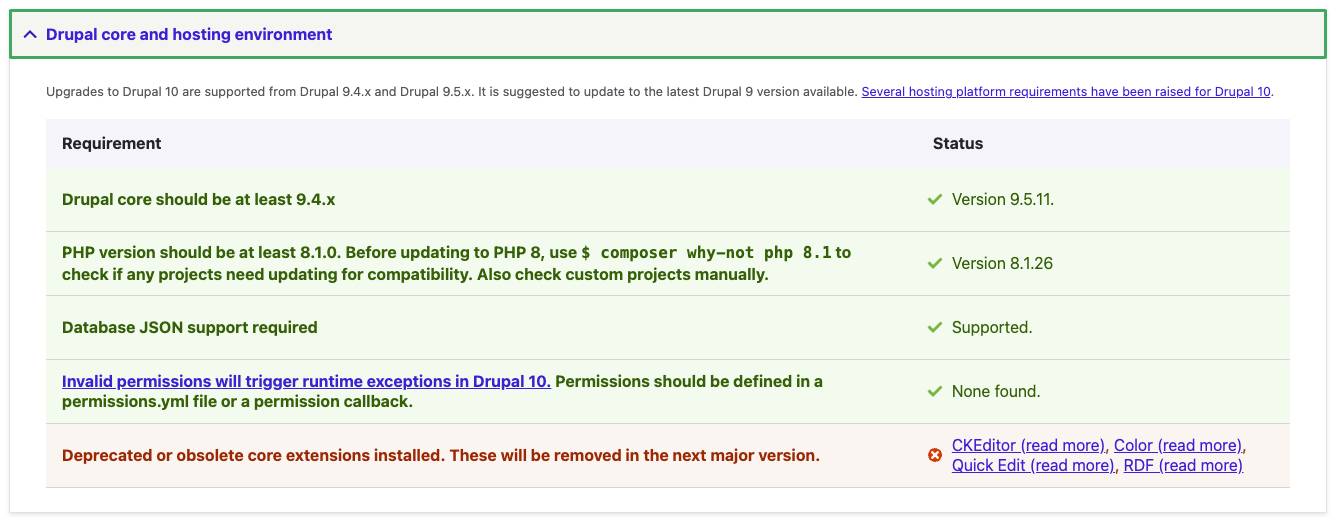
If you don't remove them, you will see something like this when you try to run drush updb:
$ drush updb
[error] (Currently using Removed core modules You must add the following contributed modules and reload this page.
* CKEditor [1]
* Color [2]
* Quick Edit [3]
* RDF [4]
These modules are installed on your site but are no longer provided by Core.
For more information read the documentation on deprecated modules. [5]
[1] https://www.drupal.org/project/ckeditor
[2] https://www.drupal.org/project/color
[3] https://www.drupal.org/project/quickedit
[4] https://www.drupal.org/project/rdf
[5] https://www.drupal.org/node/3223395#s-recommendations-for-deprecated-modules
)this is what that section of Upgrade status looks like when it is completely ready to go:
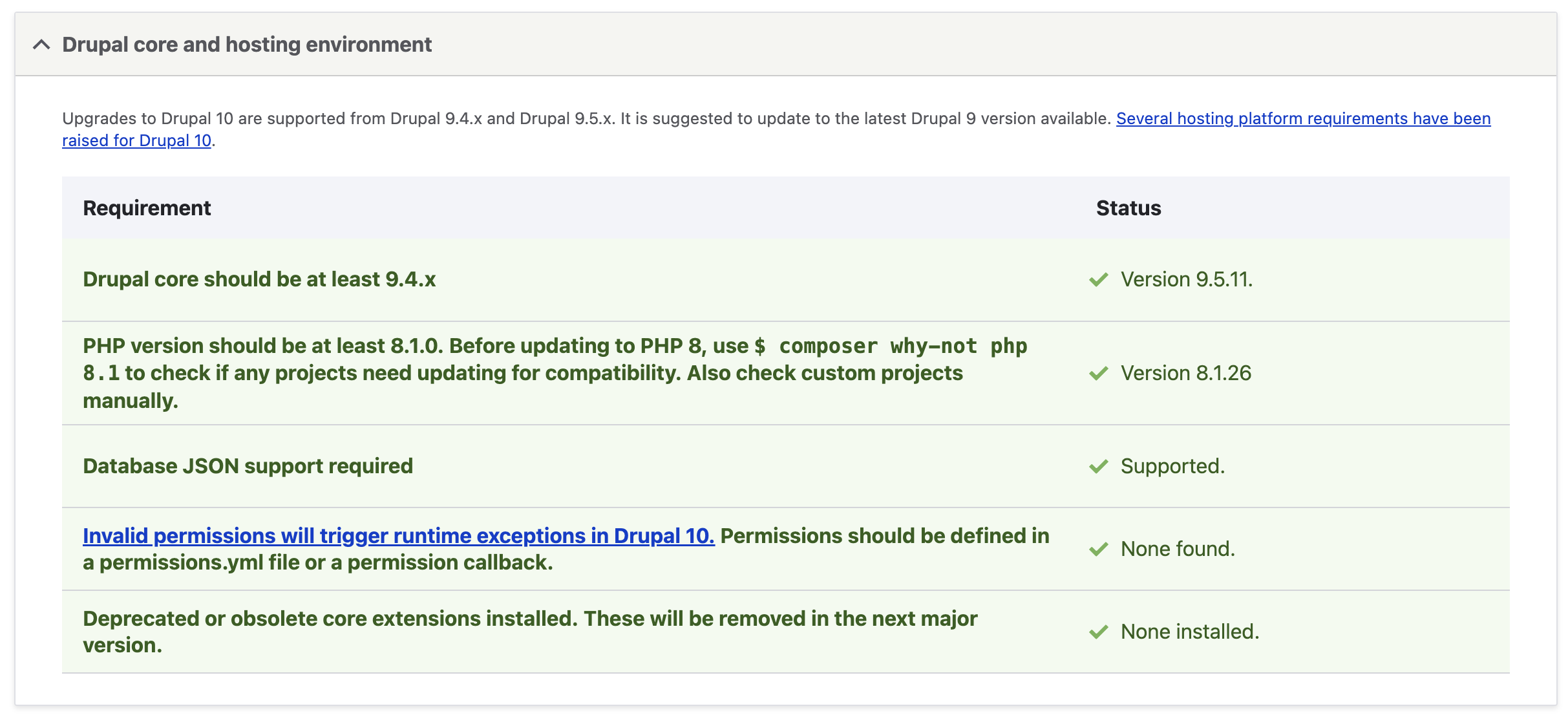
Modules that need to be removed as they are not installed:
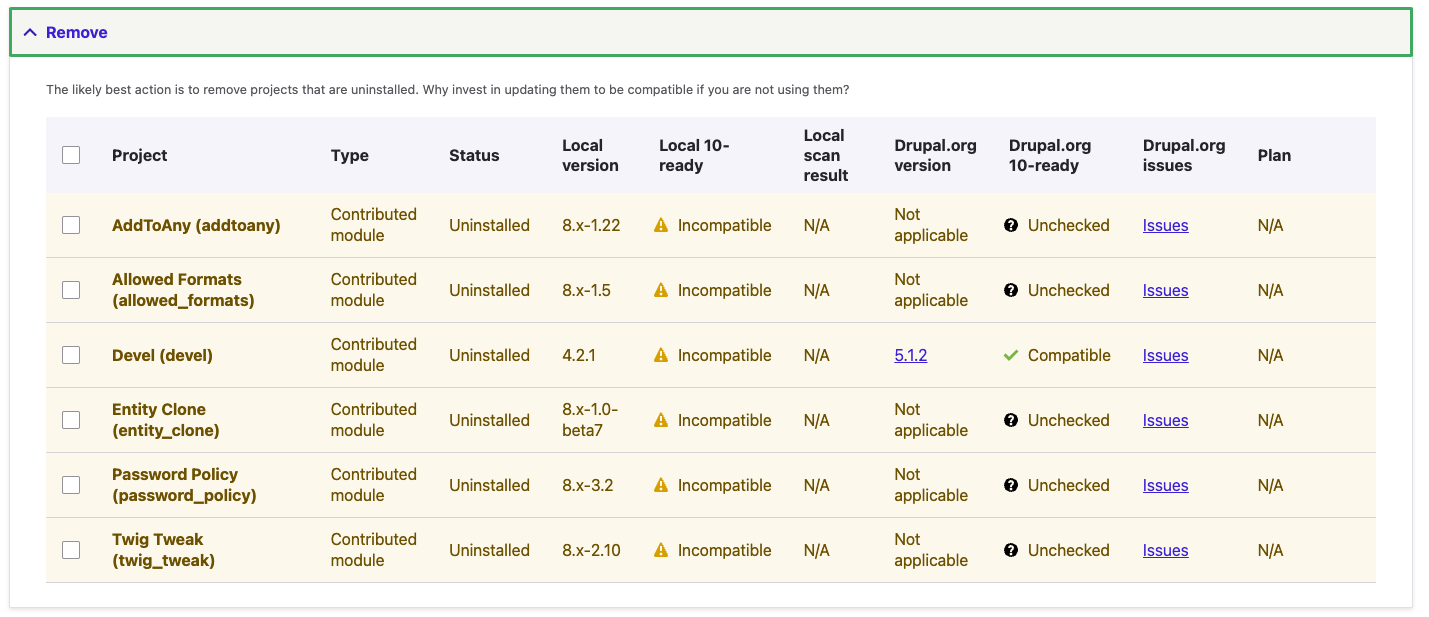
Deprecated or obsolete core extensions installed. Upgrade these to Drupal 10 compatible versions.
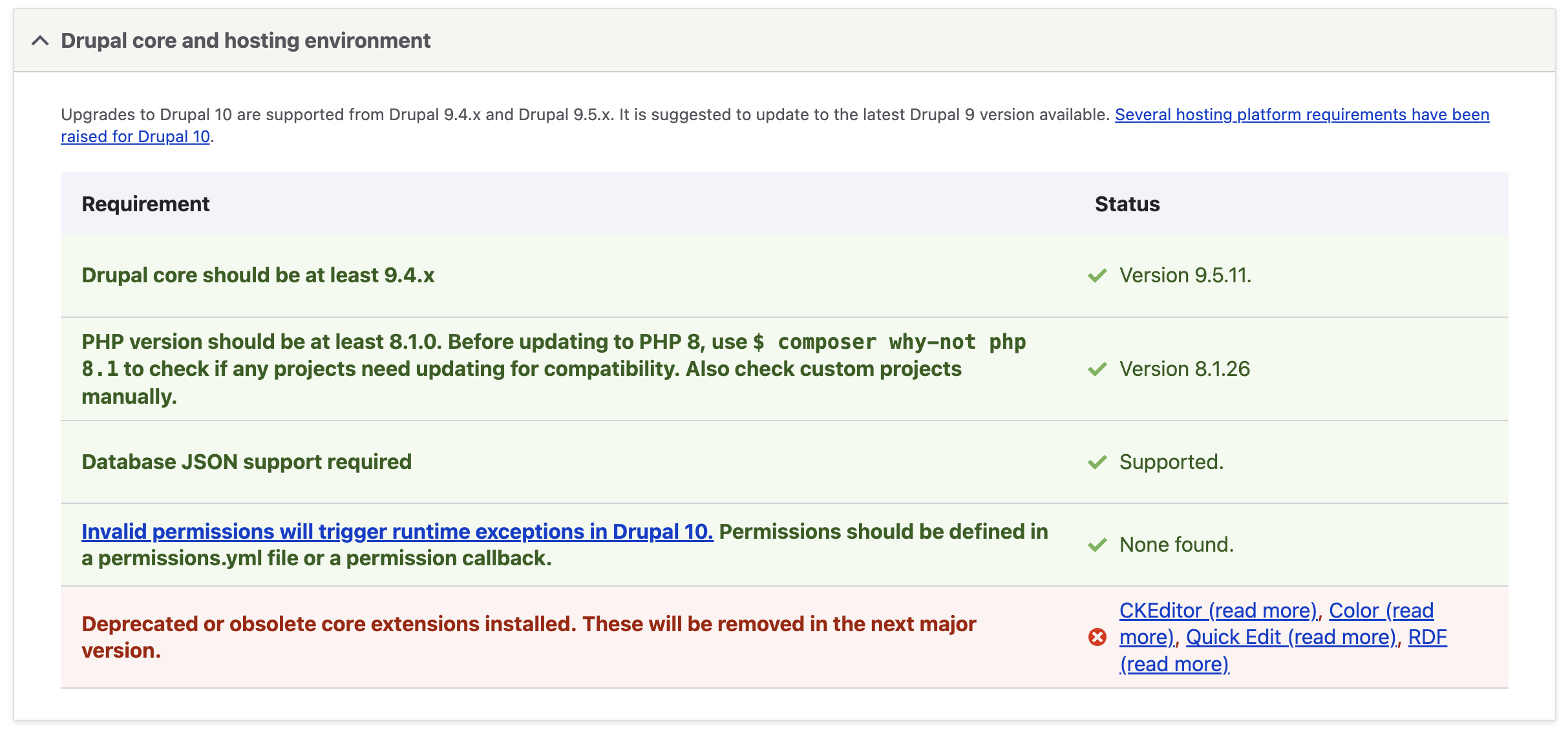
Modules to update: 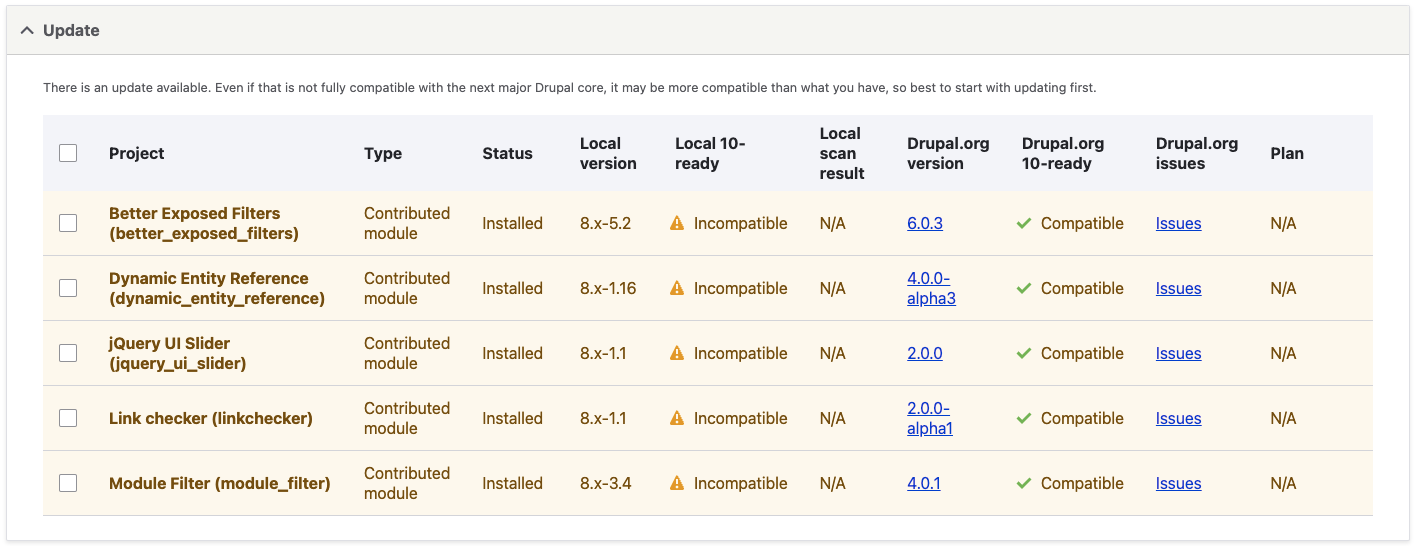
Compatible section: 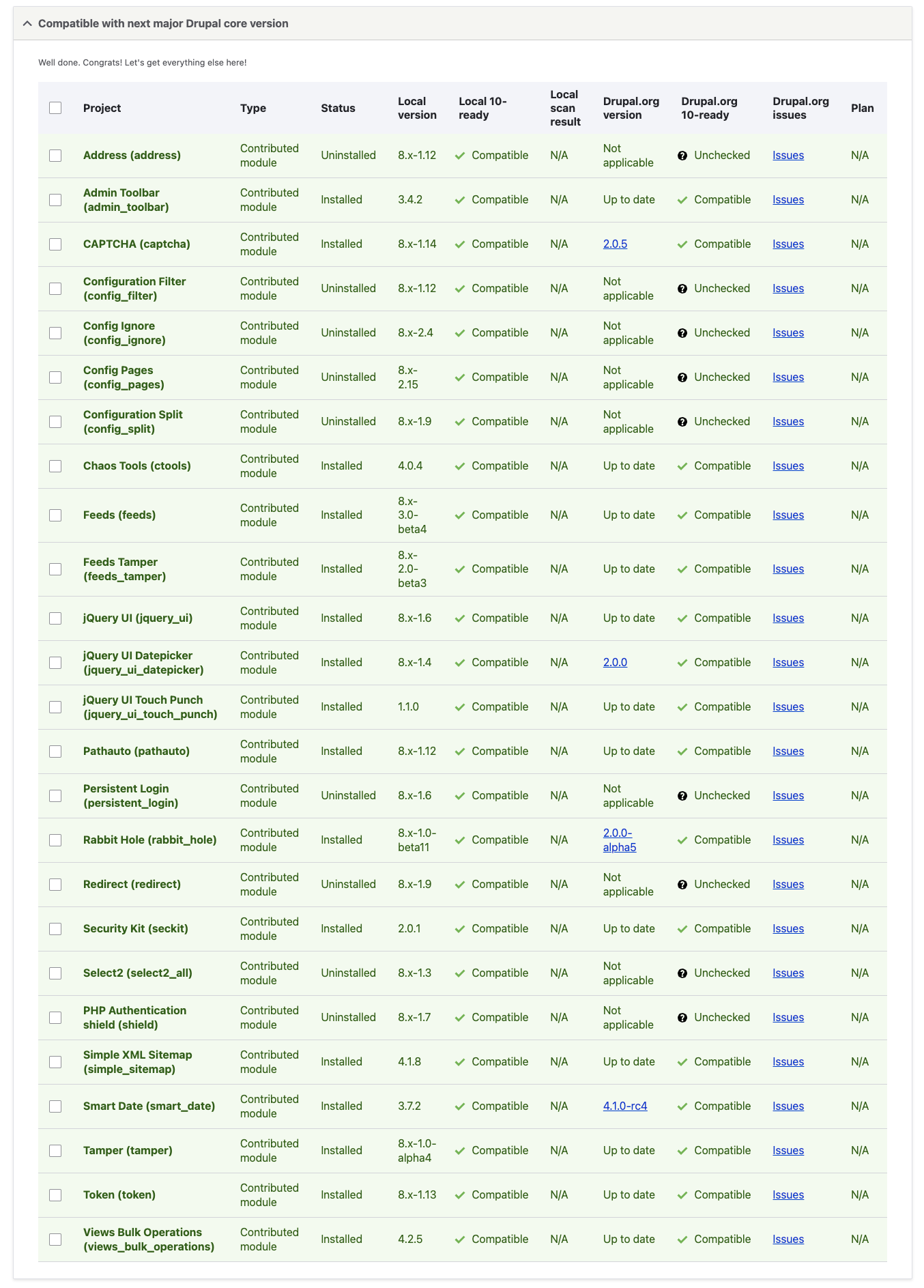
Note
In the compatible section, you may notice that some items show unchecked in the Drupal.org 10-ready column. No action is required for these items as they are submodules that are not installed. 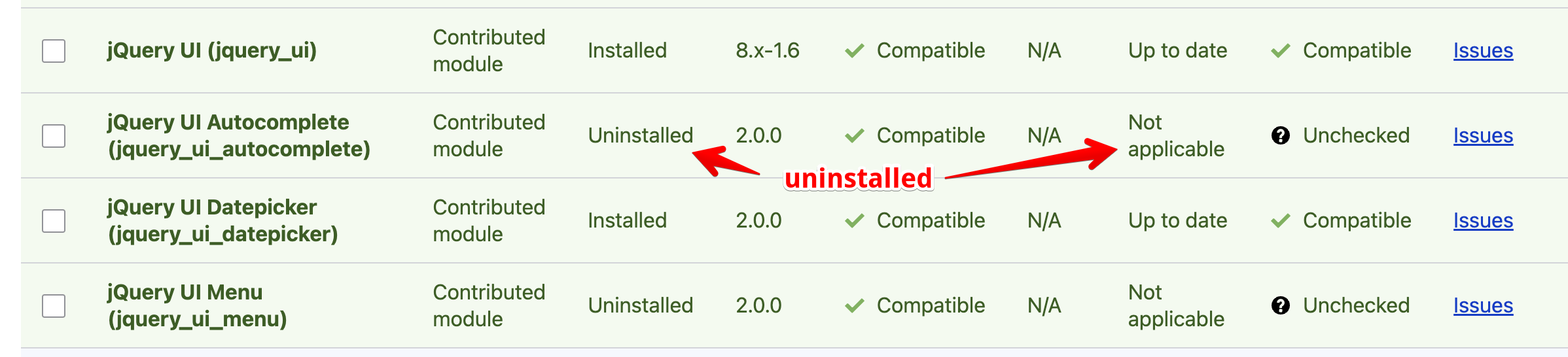
As you finish each section you can confirm that everything is complete by clicking the Check available updates on the upgrade status module. If you get WSOD, you may have to run ddev drush updb periodically and clear caches with ddev drush cr
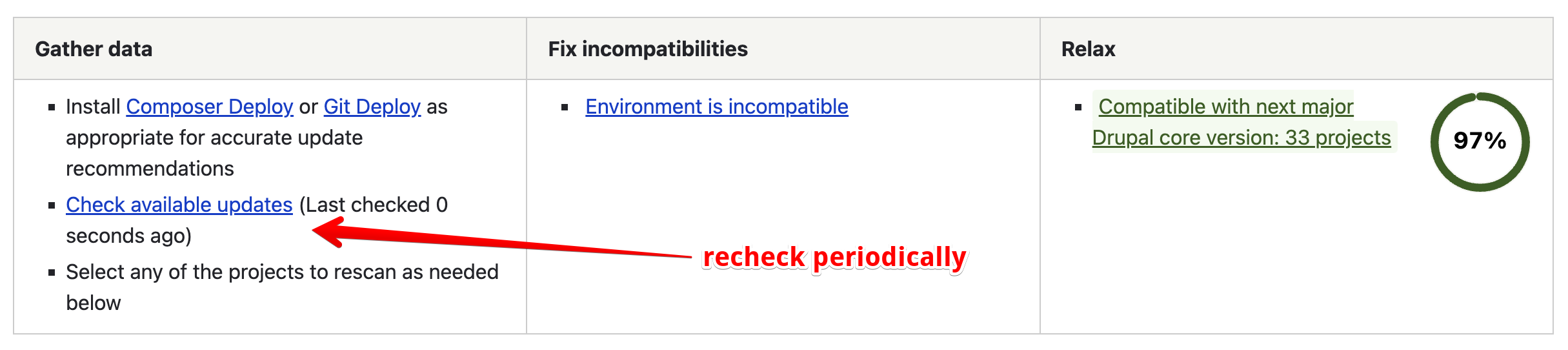
Update core
- Update drupal/core-dev If you have the drupal/core-dev dependencies in your composer.json, update those with:
composer require drupal/core-dev:^10.0 --dev --no-update --update-with-dependencies- Update drupal/core-* projects: i.e. the drupal/core-recommended, drupal/core-composer-scaffold, and drupal/core-project-message projects
composer require drupal/core-recommended:^10.0 drupal/core-composer-scaffold:^10.0 drupal/core-project-message:^10.0 --no-update --update-with-all-dependencies- Then tell Composer to try and resolve and download all the new code:
composer update -WIf composer fails to install, confirm that you removed drush previously. Otherwise follow standard procedures for troubleshooting Composer problems.
If all goes smoothly, you can now reinstall drush with composer require drush/drush.
Finish up
- clear caches and run database updates
drush crdrush updb -y
The output from updating the database with drush updb will look something like this:
$ drush updb
--------------- ------------------ --------------- ---------------------------
Module Update ID Type Description
--------------- ------------------ --------------- ---------------------------
system 10100 hook_update_n 10100 - Remove the year
2038 date limitation.
system 10101 hook_update_n 10101 - Change the
{batch} table [bid] field
to serial.
system 10201 hook_update_n 10201 - Clear left over
entries in the revision
data table.
block_content 10100 hook_update_n 10100 - Update entity
definition to handle
revision routes.
block_content 10200 hook_update_n 10200 - Remove the unique
values constraint from
block content info
fields.
comment 10100 hook_update_n 10100 - Remove the year
2038 date limitation.
dblog 10100 hook_update_n 10100 - Remove the year
2038 date limitation.
dblog 10101 hook_update_n 10101 - Converts the
'wid' of the 'watchdog'
table to a big integer.
help 10200 hook_update_n 10200 - Install search
index table for help
topics.
history 10100 hook_update_n 10100 - Remove the year
2038 date limitation.
user 10000 hook_update_n 10000 - Remove
non-existent permissions
created by migrations.
big_pipe html5_placeholde post-update Clear the render cache.
rs
block_content block_library_vi post-update Update block_content
ew_permission 'block library' view
permission.
block_content move_custom_bloc post-update Moves the custom block
k_library library to Content.
block_content sort_permissions post-update Update permissions for
users with "administer
blocks" permission.
ckeditor5 code_block post-update Updates Text Editors
using CKEditor 5 Code
Block.
ckeditor5 list_multiblock post-update Updates Text Editors
using CKEditor 5.
ckeditor5 list_start_rever post-update Updates Text Editors
sed using CKEditor 5 to
native List "start"
functionality.
ckeditor5 plugins_settings post-update Updates Text Editors
_export_order using CKEditor 5 to sort
plugin settings by plugin
key.
editor image_lazy_load post-update Enable
filter_image_lazy_load if
editor_file_reference is
enabled.
file add_default_file post-update Add default filename
name_sanitizatio sanitization
n_configuration configuration.
file add_permissions_ post-update Grant all non-anonymous
to_roles roles the 'delete own
files' permission.
filter sort_filters post-update Sorts filter format
filter configuration.
help add_permissions_ post-update Grant all admin roles the
to_roles 'access help pages'
permission.
help help_topics_sear post-update Install or update config
ch for help topics if the
search module installed.
help help_topics_unin post-update Uninstall the help_topics
stall module if installed.
media oembed_loading_a post-update Add the oEmbed loading
ttribute attribute setting to
field formatter
instances.
media set_blank_iframe post-update Updates
_domain_to_null media.settings:iframe_dom
ain config if it's still
at the default.
olivero add_olivero_prim post-update Sets the default
ary_color `base_primary_color`
value of Olivero's theme
settings.
path_alias drop_path_alias_ post-update Remove the
status_index path_alias__status index.
system add_description_ post-update Update description for
to_entity_form_m form modes.
ode
system add_description_ post-update Update description for
to_entity_view_m view modes.
ode
system enable_password_ post-update Enable the password
compatibility compatibility module.
system linkset_settings post-update Add new menu linkset
endpoint setting.
system mailer_dsn_setti post-update Add new default mail
ngs transport dsn.
system mailer_structure post-update Add new default mail
d_dsn_settings transport dsn.
system remove_asset_ent post-update Remove redundant asset
ries state and config.
system remove_asset_que post-update Remove redundant asset
ry_string query string state.
system set_blank_log_ur post-update Updates
l_to_null system.theme.global:logo.
url config if it's still
at the default.
system timestamp_format post-update Update timestamp
ter formatter settings for
entity view displays.
text allowed_formats post-update Add allowed_formats
setting to existing text
fields.
update set_blank_fetch_ post-update Updates
url_to_null update.settings:fetch.url
config if it's still at
the default.
views add_missing_labe post-update Add labels to views which
ls don't have one.
views boolean_custom_t post-update Update Views config
itles schema to make boolean
custom titles
translatable.
views fix_revision_id_ post-update Fix '-revision_id'
part replacement token syntax.
views oembed_eager_loa post-update Add eager load option to
d all oembed type field
configurations.
views remove_default_a post-update Remove
rgument_skip_url default_argument_skip_url
setting.
views remove_skip_cach post-update Remove the skip_cache
e_setting settings.
views responsive_image post-update Add lazy load options to
_lazy_load all responsive image type
field configurations.
views taxonomy_filter_ post-update Removes User context from
user_context views with taxonomy
filters.
views timestamp_format post-update Update timestamp
ter formatter settings for
views.
--------------- ------------------ --------------- ---------------------------
Do you wish to run the specified pending updates? (yes/no) [yes]:
> [notice] Update started: system_update_10100
> [notice] Update completed: system_update_10100
> [notice] Update started: system_update_10101
> [notice] Update completed: system_update_10101
> [notice] Update started: block_content_update_10100
> [notice] Added revision routes to Content block entity type.
> [notice] Update completed: block_content_update_10100
> [notice] Update started: dblog_update_10100
> [notice] Update completed: dblog_update_10100
> [notice] Update started: system_update_10201
> [notice] Update completed: system_update_10201
> [notice] Update started: block_content_update_10200
> [notice] Update completed: block_content_update_10200
> [notice] Update started: comment_update_10100
> [notice] Update completed: comment_update_10100
> [notice] Update started: dblog_update_10101
> [notice] Update completed: dblog_update_10101
> [notice] Update started: help_update_10200
> [notice] Update completed: help_update_10200
> [notice] Update started: history_update_10100
> [notice] Update completed: history_update_10100
> [notice] Update started: user_update_10000
> [notice] Update completed: user_update_10000
> [notice] Update started: big_pipe_post_update_html5_placeholders
> [notice] Update completed: big_pipe_post_update_html5_placeholders
> [notice] Update started: block_content_post_update_block_library_view_permission
> [notice] Update completed: block_content_post_update_block_library_view_permission
> [notice] Update started: block_content_post_update_move_custom_block_library
> [notice] Update completed: block_content_post_update_move_custom_block_library
> [notice] Update started: block_content_post_update_sort_permissions
> [notice] Update completed: block_content_post_update_sort_permissions
> [notice] Update started: ckeditor5_post_update_code_block
> [notice] Update completed: ckeditor5_post_update_code_block
> [notice] Update started: ckeditor5_post_update_list_multiblock
> [notice] Update completed: ckeditor5_post_update_list_multiblock
> [notice] Update started: ckeditor5_post_update_list_start_reversed
> [notice] Update completed: ckeditor5_post_update_list_start_reversed
> [notice] Update started: ckeditor5_post_update_plugins_settings_export_order
> [notice] Update completed: ckeditor5_post_update_plugins_settings_export_order
> [notice] Update started: editor_post_update_image_lazy_load
> [notice] Update completed: editor_post_update_image_lazy_load
> [notice] Update started: file_post_update_add_default_filename_sanitization_configuration
> [notice] Update completed: file_post_update_add_default_filename_sanitization_configuration
> [notice] Update started: file_post_update_add_permissions_to_roles
> [notice] Update completed: file_post_update_add_permissions_to_roles
> [notice] Update started: filter_post_update_sort_filters
> [notice] Update completed: filter_post_update_sort_filters
> [notice] Update started: help_post_update_add_permissions_to_roles
> [notice] Update completed: help_post_update_add_permissions_to_roles
> [notice] Update started: help_post_update_help_topics_search
> [notice] Update completed: help_post_update_help_topics_search
> [notice] Update started: help_post_update_help_topics_uninstall
> [notice] Update completed: help_post_update_help_topics_uninstall
> [notice] Update started: media_post_update_oembed_loading_attribute
> [notice] Update completed: media_post_update_oembed_loading_attribute
> [notice] Update started: media_post_update_set_blank_iframe_domain_to_null
> [notice] Update completed: media_post_update_set_blank_iframe_domain_to_null
> [notice] Update started: olivero_post_update_add_olivero_primary_color
> [notice] Update completed: olivero_post_update_add_olivero_primary_color
> [notice] Update started: path_alias_post_update_drop_path_alias_status_index
> [notice] Update completed: path_alias_post_update_drop_path_alias_status_index
> [notice] Update started: system_post_update_add_description_to_entity_form_mode
> [notice] Update completed: system_post_update_add_description_to_entity_form_mode
> [notice] Update started: system_post_update_add_description_to_entity_view_mode
> [notice] Update completed: system_post_update_add_description_to_entity_view_mode
> [notice] Update started: system_post_update_enable_password_compatibility
> [notice] Update completed: system_post_update_enable_password_compatibility
> [notice] Update started: system_post_update_linkset_settings
> [notice] Update completed: system_post_update_linkset_settings
> [notice] Update started: system_post_update_mailer_dsn_settings
> [notice] Update completed: system_post_update_mailer_dsn_settings
> [notice] Update started: system_post_update_mailer_structured_dsn_settings
> [notice] Update completed: system_post_update_mailer_structured_dsn_settings
> [notice] Update started: system_post_update_remove_asset_entries
> [notice] Update completed: system_post_update_remove_asset_entries
> [notice] Update started: system_post_update_remove_asset_query_string
> [notice] Update completed: system_post_update_remove_asset_query_string
> [notice] Update started: system_post_update_set_blank_log_url_to_null
> [notice] Update completed: system_post_update_set_blank_log_url_to_null
> [notice] Update started: system_post_update_timestamp_formatter
> [notice] Update completed: system_post_update_timestamp_formatter
> [notice] Update started: text_post_update_allowed_formats
> [notice] Update completed: text_post_update_allowed_formats
> [notice] Update started: update_post_update_set_blank_fetch_url_to_null
> [notice] Update completed: update_post_update_set_blank_fetch_url_to_null
> [notice] Update started: views_post_update_add_missing_labels
> [notice] Update completed: views_post_update_add_missing_labels
> [notice] Update started: views_post_update_boolean_custom_titles
> [notice] Update completed: views_post_update_boolean_custom_titles
> [notice] Update started: views_post_update_fix_revision_id_part
> [notice] Update completed: views_post_update_fix_revision_id_part
> [notice] Update started: views_post_update_oembed_eager_load
> [notice] Update completed: views_post_update_oembed_eager_load
> [notice] Update started: views_post_update_remove_default_argument_skip_url
> [notice] Update completed: views_post_update_remove_default_argument_skip_url
> [notice] Update started: views_post_update_remove_skip_cache_setting
> [notice] Update completed: views_post_update_remove_skip_cache_setting
> [notice] Update started: views_post_update_responsive_image_lazy_load
> [notice] Update completed: views_post_update_responsive_image_lazy_load
> [notice] Update started: views_post_update_taxonomy_filter_user_context
> [notice] Update completed: views_post_update_taxonomy_filter_user_context
> [notice] Update started: views_post_update_timestamp_formatter
> [notice] Update completed: views_post_update_timestamp_formatter
[success] Finished performing updates.See also
Creating a local patch to a contrib module
See Making a patch at https://www.drupal.org/node/707484
In this case, I had the file_entity module installed and wanted to hide the tab "[files.]{.underline}" The tab item is provided by a task (read "menu tab") in the web/modules/contrib/file_entity/file_entity.links.task.yml
entity.file.collection:
route_name: entity.file.collection
base_route: system.admin_content
title: 'Files'
description: 'Manage files for your site.'For my patch, I want to remove this section of the file_entity.links.task.yml file.
First get the repo/git version of the module
$ composer update drupal/file_entity --prefer-sourceChange the file in the text editor
Run git diff to see the changes:
$ git diffThe output shows:
diff --git a/file_entity.links.task.yml b/file_entity.links.task.yml
index 3ea93fc..039f7f9 100644
--- a/file_entity.links.task.yml
+++ b/file_entity.links.task.yml
@@ -15,12 +15,6 @@ entity.file.edit_form:
base_route: entity.file.canonical
weight: 0
-entity.file.collection:
- route_name: entity.file.collection
- base_route: system.admin_content
- title: 'Files'
- description: 'Manage files for your site.'
-
entity.file.add_form:
route_name: entity.file.add_form
base_route: entity.file.add_formCreate the patch
git diff >file_entity_disable_file_menu_tab.patchAdd the patch to the patches section of composer.json. Notice below the line starting with "drupal/file_entity" is the local file patch:
"patches": {
"drupal/commerce": {
"Allow order types to have no carts": "https://www.drupal.org/files/issues/2018-03-16/commerce-direct-checkout-50.patch"
},
"drupal/views_load_more": {
"Template change to keep up with core": "https://www.drupal.org/files/issues/views-load-more-pager-class-2543714-02.patch" ,
"Problems with exposed filters": "https://www.drupal.org/files/issues/views_load_more-problems-with-exposed-filters-2630306-4.patch"
},
"drupal/easy_breadcrumb": {
"Titles in breadcrumbs are double-escaped": "https://www.drupal.org/files/issues/2018-06-21/2979389-7-easy-breadcrumb--double-escaped-titles.patch"
},
"drupal/file_entity": {
"Temporarily disable the files menu tab": "./patches/file_entity_disable_file_menu_tab.patch"
}
}Revert the file in git and then try to apply the patch.
Here is the patch command way to un-apply or revert a patch (-R means revert)
patch -p1 -R < ./patches/fix_scary_module.patchTo apply the patch:
patch -p1 < ./patches/fix_scary_module.patchPatch modules using patches on Drupal.org
Patches can be applied by referencing them in the composer.json file, in the following format. cweagans/composer-patches can then be used to apply the patches on any subsequent website builds.
In order to install and manage patches using composer we need to require the "composer-patches" module:
composer require cweagans/composer-patchesExamples of patches to core look like:
"extra": {
"patches": {
"drupal/core": {
"Add startup configuration for PHP server": "https://www.drupal.org/files/issues/add_a_startup-1543858-30.patch"
}
}
}, "extra": {
"patches": {
"drupal/core": {
"Ignore front end vendor folders to improve directory search performance": "https://www.drupal.org/files/issues/ignore_front_end_vendor-2329453-116.patch"",
"My custom local patch": "./patches/drupal/some_patch-1234-1.patch"
}
}
},Some developers like adding the actual link to the issue in the description like this:
"extra": {
"patches": {
"drupal/core": {
"Views Exposed Filter Block not inheriting the display handlers cache tags, causing filter options not to appear, https://www.drupal.org/project/drupal/issues/3067937": "https://www.drupal.org/files/issues/2019-07-15/drupal-exposed_filter_block_cache_tags-3067937-4.patch",
"Cannot use relationship for rendered entity on Views https://www.drupal.org/project/drupal/issues/2457999": "https://www.drupal.org/files/issues/2021-05-13/9.1.x-2457999-267-views-relationship-rendered-entity.patch"
},See Drupal 9 and Composer Patches also Managing patches with Composer
Step by step
- Find the issue and patch in the issue queue on Drupal.org
- Use the title and ID of the issue to be able to locate this post in the future. E.g. Using an issue for the Gin admin theme "Improve content form detection - 3188521"
- Scroll down the issue to find the specific patch you want to apply e.g. for comment #8 grab the file link for
3188521-8.patch. It is https://www.drupal.org/files/issues/2021-05-19/3188521-8.patch - Add the module name, description and URL for the patch into the extra patches section of json:
"extra": {
"patches": {
"drupal/core": {
"Add startup configuration for PHP server": "https://www.drupal.org/files/issues/add_a_startup-1543858-30.patch"
},
"drupal/gin": {
"Improve content form detection - 3188521": "https://www.drupal.org/files/issues/2021-05-19/3188521-8.patch"
}
}
}- use
composer update --lockto apply the patch and watch the output.
If the patch was not applied or throws an error which is quite common (because they are no longer compatible), try using -vvv (verbose mode) flag with composer to see the reason:
composer update -vvvPatches from a Gitlab merge request
Using the URL of the merge request, add .patch at the end of the URL and that will be the path to the latest patch.
e.g. for a merge request at https://git.drupalcode.org/project/alt_stream_wrappers/-/merge_requests/2 or https://git.drupalcode.org/project/alt_stream_wrappers/-/merge_requests/2/diffs?view=parallel
The patch is at https://git.drupalcode.org/project/alt_stream_wrappers/-/merge_requests/2.patch
composer.json patches in separate file
To separate patches into a different file other than composer json add "patches-file" section under "extra". See example below:
"extra": {
"installer-paths": {
"web/core": ["type:drupal-core"],
"web/libraries/{$name}": ["type:drupal-library"],
"web/modules/contrib/{$name}": ["type:drupal-module"],
"web/profiles/contrib/{$name}": ["type:drupal-profile"],
"web/themes/contrib/{$name}": ["type:drupal-theme"],
"drush/Commands/contrib/{$name}": ["type:drupal-drush"],
"web/modules/custom/{$name}": ["type:drupal-custom-module"],
"web/themes/custom/{$name}": ["type:drupal-custom-theme"]
},
"drupal-scaffold": {
"locations": {
"web-root": "web/"
},
"excludes": [
"robots.txt",
".htaccess"
]
},
"patches-file": "patches/composer.patches.json"
}If composer install fails, try composer -vvv for verbose output
If the issue is that it can't find the file for example if it displays the following:
- Applying patches for drupal/addtocalendar
./patches/add_to_calendar_smart_date_handling.patch (Add support for smart_date fields)
patch '-p1' --no-backup-if-mismatch -d 'web/modules/contrib/addtocalendar' < '/Users/selwyn/Sites/txglobal/patches/add_to_calendar_smart_date_handling.patch'
Executing command (CWD): patch '-p1' --no-backup-if-mismatch -d 'web/modules/contrib/addtocalendar' < '/Users/selwyn/Sites/txglobal/patches/add_to_calendar_smart_date_handling.patch'
can't find file to patch at input line 5
Perhaps you used the wrong -p or --strip option?This means the patch is trying to run the patch in the directory web/modules/contrib/addtocalendar (notice the -d web/modules/contrib/addtocalendar above
In this case, recreate the patch with the --no-prefix option i.e.
git diff --no-prefix >./patches/patch2.patchThen composer install will apply the patch correctly
More at https://github.com/cweagans/composer-patches/issues/146
Solving problems with drush updb
When drush updb reports missing modules and errors like those shown below. Try drush cr and repeat first.
[error] (Currently using Missing or invalid modules The following modules are marked as installed in the core.extension configuration, but they are missing:
* tracer
* webprofiler
Review the suggestions for resolving this incompatibility [1] to repair your installation, and then re-run update.php.
[1] https://www.drupal.org/docs/updating-drupal/troubleshooting-database-updatesThe quickest solution is to run drush cedit core.extension - you can then delete the line containing the unwanted module.
Note
Run drush cr first to try to get things sane. This opens the config in vim so you can use /tracer to search for tracer, dd to delete a line, :wq to save Also if this fails, just try it again. Sometimes, it fails with a message like:
The command "${VISUAL-${EDITOR-vi}} /tmp/drush_tmp_1711122194_65fda712e42d6/core.extension.yml" failed.
Exit Code: 1(General error)
Working directory: /Users/selwyn/Sites/ddev101/web
Output:
================
Error Output:
================Troubleshooting Database Updates on Drupal.org
Stop files being overwritten during composer operations
Depending on your composer.json, files like development.services.yml may be overwritten from during scaffolding. To prevent certain scaffold files from being overwritten every time you run a Composer command you can specify them in the "extra" section of your project's composer.json. See the docs on Excluding scaffold files.
The following snippet prevents the development.services.yml from being regularly overwritten:
"drupal-scaffold": {
"locations": {
"web-root": "web/"
},
"file-mapping": {
"[web-root]/sites/development.services.yml": false
}
},The code above is from https://www.drupal.org/docs/develop/development-tools/disable-caching#s-beware-of-scaffolding
and from https://www.drupal.org/docs/develop/using-composer/using-drupals-composer-scaffold#toc_6: Sometimes, a project might prefer to entirely replace a scaffold file provided by a dependency, and receive no further updates for it. This can be done by setting the value for the scaffold file to exclude to false. In the example below, three files are excluded from being overwritten:
"name": "my/project",
...
"extra": {
"drupal-scaffold": {
"locations": {
"web-root": "web/"
},
"file-mapping": {
"[web-root]/robots.txt": false
"[web-root]/.htaccess": false,
"[web-root]/sites/development.services.yml": false
},
...
}
}Add a module that isn't currently supported in your version of drupal
Use these steps when upgrading from Drupal 9 to Drupal 10:
Install the composer lenient plugin composer require mglaman/composer-drupal-lenient
This makes composer.json look like this:
Notice the `require` key and the `config` key below
```json
"require": {
"acquia/memcache-settings": "^1.2",
...
"mglaman/composer-drupal-lenient": "^1.0"
},
"conflict": {
"drupal/drupal": "*"
},
"minimum-stability": "dev",
"prefer-stable": true,
"config": {
"allow-plugins": {
"composer/installers": true,
"drupal/core-composer-scaffold": true,
"drupal/core-project-message": true,
"phpstan/extension-installer": true,
"dealerdirect/phpcodesniffer-composer-installer": true,
"php-http/discovery": true,
"cweagans/composer-patches": true,
"mglaman/composer-drupal-lenient": true
},Specify which Drupal module that composer should be lenient with:
composer config --merge --json extra.drupal-lenient.allowed-list '["drupal/node_access_rebuild_progressive"]'And composer.json gets this added:
"drupal-lenient": {
"allowed-list": ["drupal/node_access_rebuild_progressive"]
}If you haven't already installed the cweagans composer patches plugin use:
composer require cweagans/composer-patchesCreate the patch file patches/node_access_rebuild_progressive_d10.patch with the following contents. It is on drupal.org.
diff --git docroot/modules/contrib/node_access_rebuild_progressive/node_access_rebuild_progressive.info.yml docroot/modules/contrib/node_access_rebuild_progressive/node_access_rebuild_progressive.info.yml
index 1a0e13eec..f322ff847 100644
--- docroot/modules/contrib/node_access_rebuild_progressive/node_access_rebuild_progressive.info.yml
+++ docroot/modules/contrib/node_access_rebuild_progressive/node_access_rebuild_progressive.info.yml
@@ -1,7 +1,7 @@
name: 'Node Access Rebuild Progressive'
description: 'Rebuild node access grants in chunks'
type: module
-core_version_requirement: ^8 || ^9
+core_version_requirement: ^9.4 || ^10
# Information added by Drupal.org packaging script on 2020-06-23
version: '2.0.0'
diff --git docroot/modules/contrib/node_access_rebuild_progressive/node_access_rebuild_progressive.module docroot/modules/contrib/node_access_rebuild_progressive/node_access_rebuild_progressive.module
index 45f7c8a41..d2fc50637 100644
--- docroot/modules/contrib/node_access_rebuild_progressive/node_access_rebuild_progressive.module
+++ docroot/modules/contrib/node_access_rebuild_progressive/node_access_rebuild_progressive.module
@@ -36,7 +36,7 @@ function node_access_rebuild_progressive_trigger() {
node_access_needs_rebuild(FALSE);
// Add default grants in the unlikely case
// no modules implement node_grants anymore.
- if (!count(\Drupal::moduleHandler()->getImplementations('node_grants'))) {
+ if (!count(\Drupal::moduleHandler()->hasImplementations('node_grants'))) {
node_access_rebuild_progressive_set_default();
return node_access_rebuild_progressive_finished();
}In composer.json add your patch as shown below.
"extra": {
"drupal-scaffold": {
"locations": {
"web-root": "docroot/"
},
"file-mapping": {
"[web-root]/sites/development.services.yml": false
}
},
"installer-paths": {
"docroot/core": [
"type:drupal-core"
],
"docroot/libraries/{$name}": [
"type:drupal-library"
],
"docroot/modules/contrib/{$name}": [
"type:drupal-module"
],
"docroot/profiles/contrib/{$name}": [
"type:drupal-profile"
],
"docroot/themes/contrib/{$name}": [
"type:drupal-theme"
],
"drush/Commands/contrib/{$name}": [
"type:drupal-drush"
],
"docroot/modules/custom/{$name}": [
"type:drupal-custom-module"
],
"docroot/profiles/custom/{$name}": [
"type:drupal-custom-profile"
],
"docroot/themes/custom/{$name}": [
"type:drupal-custom-theme"
]
},
"patches": {
"drupal/node_access_rebuild_progressive": {
"Automated Drupal 10 compatibility fixes - 3288770": "patches/node_access_rebuild_progressive_d10.patch"
}
},Install the module with:
composer require drupal/node_access_rebuild_progressive
The module will be installed and the patch applied!
More at
- HOW TO INCORPORATE DRUPAL 9-COMPATIBLE MODULES INTO YOUR DRUPAL 10 PROJECT - Aug 2023
- https://github.com/mglaman/composer-drupal-lenient
- Using Drupal's Lenient Composer Endpoint - Sep 2023
- Install a Contributed Module with No Drupal 9 Release - Feb 2023
Test composer (dry run)
If you want to run through an installation without actually installing a package, you can use --dry-run. This will simulate the installation and show you what would happen.
composer update --dry-run "drupal/*"produces something like:
Package operations: 0 installs, 4 updates, 0 removals
- Updating drupal/core (8.8.2) to drupal/core (8.8.4)
- Updating drupal/config_direct_save (1.0.0) to drupal/config_direct_save (1.1.0)
- Updating drupal/core-recommended (8.8.2) to drupal/core-recommended (8.8.4)
- Updating drupal/crop (1.5.0) to drupal/crop (2.0.0)1. The caret constraint (^): this will allow any new versions except BREAKING ones---in other words, the first number in the version cannot increase, but the others can. drupal/foo:^1.0 would allow anything greater than or equal to 1.0 but less than 2.0.x. If you need to specify a version, this is the recommended method.
2. The tilde constraint (~): this is a bit more restrictive than the caret constraint. It means composer can download a higher version of the last digit specified only. For example, drupal/foo:~1.2 will allow anything greater than or equal to version 1.2 (i.e., 1.2.0, 1.3.0, 1.4.0,...,1.999.999), but it won't allow that first 1 to increment to a 2.x release. Likewise, drupal/foo:~1.2.3 will allow anything from 1.2.3 to 1.2.999, but not 1.3.0.
3. The other constraints are a little more self-explanatory. You can specify a version range with operators, a specific stability level (e.g., -stable or -dev ), or even specify wildcards with *.
Version range: By using comparison operators you can specify ranges of valid versions. Valid operators are >, >=, <, <=, !=.
You can define multiple ranges. Ranges separated by a space ( ) or comma (,) will be treated as a logical AND. A double pipe (||) will be treated as a logical OR. AND has higher precedence than OR.
Note: Be careful when using unbounded ranges as you might end up unexpectedly installing versions that break backwards compatibility. Consider using the caret operator instead for safety.
Examples:
>=1.0>=1.0 <2.0>=1.0 <1.1 || >=1.2
More at getcomposer.org
Allowing multiple versions
You can use double pipe (||) to specify multiple version.
For the CSV serialization module the author recommends using the following to install the module:
composer require drupal/csv_serialization:^2.0 || ^3.0They say: "It is not possible to support both Drupal 9.x and 10.x in a single release of this module due to a breaking change in EncoderInterface::encode() between Symfony 4.4 (D9) and Symfony 6.2 (D10). When preparing for an upgrade to Drupal 10 we recommend that you widen your Composer version constraints to allow either 2.x or 3.x: composer require drupal/csv_serialization:^2.0 || ^3.0. This will allow the module to be automatically upgraded when you upgrade Drupal core."
Reference
- Updating Drupal core via Composer on drupal.org - December 2023
- Drupalize.me: Upgrade to Drupal 10 - March 2023
- Drupal 9 to Drupal 10 Upgrades: Complete Technical Guide and Upgrade Steps - Jan 2023
- Composer Documentation
- Composer documentation article on versions and constraints
- Using Drupal's Composer Scaffold updated Dec 2022
- Drupal 9 and Composer Patches by Adrian Vazquez Peligero June 2021
- Managing patches with Composer March 2022
- Palantir's drupal-rector repo
- Palantir.net: Adding Drupal Rector to a site
- Drupal rector module
