Plugins and the Plugin API
Custom field type
A custom field type is a new type of field that can be added to an entity. For example, a field that stores both first and last name or a license plate field with both a state and a number.
Source code examples you can peruse
You can browse these fairly complete examples of custom field types to get an idea of what is involved in creating a custom field type.
Please consider supporting these authors by purchasing their excellent books. Links to these books are available here.:
- From the book: Drupal 10 Development Cookbook - recipe3
- From the book: Drupal 9 Module Development - license plate example
- From the book: Drupal 10 Module Development - license plate example
Custom field types e.g. ~/Sites/ddev102/web/modules/custom/test/src/Plugin/Field/FieldType/Realname.php require both a widget (for entering data into the custom field) and a formatter plugin for displaying the data in your custom field. If your custom field type requires configuration by the site builder, you will also need to a schema yml file e.g. ~/Sites/field_example/config/schema/field_example.schema.yml to tell Drupal how to store that configuration.
Note.
For information on configuration schema/metadata on drupal.org and for a cheat sheet on configuration schema/metadata on drupal.org
There can be multiple field widgets and formatters for a field type. Check out all the field types, widgets, formatters in the Smart Date module:
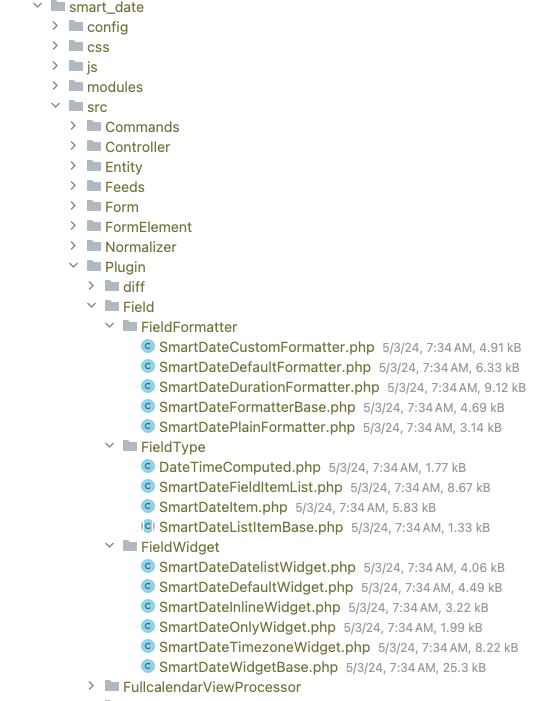
Scaffolding code with Drush
Use drush generate plugin:field_type to generate a new field type plugin in the test module like this:
drush generate plugin:field:type
Welcome to field-type generator!
––––––––––––––––––––––––––––––––––
Module machine name:
➤ test
Plugin label:
➤ RealName
Plugin ID [test_realname]:
➤
Plugin class [RealnameItem]:
➤ Realname
Make the field storage configurable? [No]:
➤
Make the field instance configurable? [No]:
➤
The following directories and files have been created or updated:
–––––––––––––––––––––––––––––––––––––––––––––––––––––––––––––––––––
• /Users/selwyn/Sites/ddev102/web/modules/custom/test/config/schema/test.schema.yml
• /Users/selwyn/Sites/ddev102/web/modules/custom/test/src/Plugin/Field/FieldType/Realname.phpAnnotation
In the ~/Sites/ddev102/web/modules/custom/test/src/Plugin/Field/FieldType/Realname.php the required annotation can look like this:
/**
* Defines the 'realname' field type.
*
* @FieldType(
* id = "realname",
* label = @Translation("RealName"),
* description = @Translation("Real name - includes first and last."),
* category = @Translation("General"),
* default_widget = "default_realname",
* default_formatter = "default_realname_formatter",
* )
*/or another example from the examples module:
/**
* Plugin implementation of the 'field_example_rgb' field type.
*
* @FieldType(
* id = "field_example_rgb",
* label = @Translation("Example Color RGB"),
* module = "field_example",
* description = @Translation("Demonstrates a field composed of an RGB color."),
* default_widget = "field_example_text",
* default_formatter = "field_example_simple_text"
* )
*/Base class and Required methods
The class should extend FieldItemBase (which implements the FieldItemInterface interface.).
The class should implement the following methods:
schema()- Defines the database API schema so Drupal knows how to store the field type in the database. You can define indexes here as well.propertyDefinitions()- Returns the data definition of the field type. This method should return an array of properties that the field type has. Each property should be an instance ofDataDefinition. The key of the array should be the name of the property and the value should be theDataDefinitionobject.mainPropertyName()- Returns the name of the main property of the field type. So if your field type has a property calledvalue, this method should returnvalue. If there are multiple properties, you can return the name of the first property.isEmpty()- Checks if any of the fields are empty which stops the value from being saved to the database if the required info isn't entered.getConstraints()- This is optional. It allows you to define constraints for the field type.generateSampleValue()- This is optional, but can be useful for testing. It generates a random value for the field type.
Note
For more info on what goes in the schema() method, check out Schema API on drupal.org.
Check out a complete field type plugin at Drupal 10 development cookbook repo. Consider buying Matt Glaman and Kevin Quillen's Drupal 10 Development Cookbook. Published in Feb 2023 to support the authors.
Some of the functionality in this example requires that you implement a couple more methods so I implemented the isEmpty() method in the Realname.php file. Here is the code:
/**
* {@inheritdoc}
*/
public function isEmpty(): bool {
$first_name = $this->get('first_name')->getValue();
$last_name = $this->get('last_name')->getValue();
if (empty($first_name) && empty($last_name)) {
return TRUE;
}
return FALSE;
}I also implemented the getConstraints() method:
/**
* {@inheritdoc}
*/
public function getConstraints(): array {
$constraints = parent::getConstraints();
$constraint_manager = $this->getTypedDataManager()->getValidationConstraintManager();
// @DCG Suppose our value must not be longer than 10 characters.
$options['first_name']['Length']['max'] = 10;
// @DCG
// See /core/lib/Drupal/Core/Validation/Plugin/Validation/Constraint
// directory for available constraints.
$constraints[] = $constraint_manager->create('ComplexData', $options);
return $constraints;
}Copilot suggested this version, but I haven't tried it yet, but it seems reasonable. It uses the Length constraint to limit the length of the first and last names to 255 characters:
/**
* {@inheritdoc}
*/
public function getConstraints() {
$constraints = parent::getConstraints();
$constraint_manager = \Drupal::typedDataManager()->getValidationConstraintManager();
$constraints[] = $constraint_manager->create('ComplexData', [
'first_name' => [
'Length' => [
'max' => 255,
'maxMessage' => t('The first name may not be longer than @max characters.', ['@max' => 255]),
],
],
'last_name' => [
'Length' => [
'max' => 255,
'maxMessage' => t('The last name may not be longer than @max characters.', ['@max' => 255]),
],
],
]);
return $constraints;
}Complete example
Here is web/modules/contrib/examples/modules/field_example/RgbItem.php file from the examples module. It defines a new field type called 'Example Color RGB' and provides a widget and formatter for that field type.
<?php
declare(strict_types=1);
namespace Drupal\field_example\Plugin\Field\FieldType;
use Drupal\Component\Utility\Random;
use Drupal\Core\Field\FieldDefinitionInterface;
use Drupal\Core\Field\FieldItemBase;
use Drupal\Core\Field\FieldStorageDefinitionInterface;
use Drupal\Core\TypedData\DataDefinition;
/**
* Plugin implementation of the 'field_example_rgb' field type.
*
* @FieldType(
* id = "field_example_rgb",
* label = @Translation("Example Color RGB"),
* module = "field_example",
* description = @Translation("Demonstrates a field composed of an RGB color."),
* default_widget = "field_example_text",
* default_formatter = "field_example_simple_text"
* )
*/
class RgbItem extends FieldItemBase {
/**
* {@inheritdoc}
*/
public static function schema(FieldStorageDefinitionInterface $field_definition) {
return [
'columns' => [
'value' => [
'type' => 'text',
'size' => 'tiny',
'not null' => FALSE,
],
],
];
}
/**
* {@inheritdoc}
*/
public function isEmpty() {
$value = $this->get('value')->getValue();
return $value === NULL || $value === '';
}
/**
* {@inheritdoc}
*/
public static function propertyDefinitions(FieldStorageDefinitionInterface $field_definition) {
$properties['value'] = DataDefinition::create('string')
->setLabel(t('Hex value'));
return $properties;
}
}Custom field type or custom entity?
So which should you use? A custom field type or a custom entity? If you were considering storing recipes where each ingredient has a name, quantity, and unit (of measurement i.e. ounce, cup, pinch etc.), you could use a custom field type to store the ingredient data.
If the ingredient data is always going to be a simple part of a recipe and won't be used outside that context, a custom field might be simpler and more efficient.
A custom entity type (or maybe even a node) makes sense if you want to reference the ingredients from multiple places, have a lot of associated data or behaviors.
Still another approach is to use the paragraphs module to store the ingredient data. This is a good choice if you want to store the ingredient data in a structured way, but don't need to reference the ingredient data from multiple places. Finally you could also use the field group module to group the fields together.
Custom field widget
The widget is the form element that is used to edit the field. The widget is responsible for converting the field value to a form element and back again. The widget is defined in a plugin class that extends WidgetBase and is annotated with @FieldWidget.
Scaffolding code with Drush
drush generate plugin:field:widget
Welcome to field-widget generator!
––––––––––––––––––––––––––––––––––––
Module machine name:
➤ test
Plugin label:
➤ RealName
Plugin ID [test_realname]:
➤ realname
Plugin class [RealnameWidget]:
➤
Make the widget configurable? [No]:
➤
Would you like to inject dependencies? [No]:
➤
The following directories and files have been created or updated:
–––––––––––––––––––––––––––––––––––––––––––––––––––––––––––––––––––
• /Users/selwyn/Sites/ddev102/web/modules/custom/test/src/Plugin/Field/FieldWidget/RealnameWidget.phpAnnotation
/**
* Defines the 'realname' field widget.
*
* @FieldWidget(
* id = "realname_default",
* label = @Translation("Real name"),
* field_types = {"realname"},
* )
*/Base class & Required methods
Widgets should extend WidgetBase and need the formElement() method to define the form element that will be used to edit the field. Here is the code from the RealnameWidget.php file:
final class RealnameWidget extends WidgetBase {
/**
* {@inheritdoc}
*/
public function formElement(FieldItemListInterface $items, $delta, array $element, array &$form, FormStateInterface $form_state): array {
$element['first_name'] = [
'#type' => 'textfield',
'#title' => t('First name'),
'#default_value' => $items[$delta]->first_name ?? '',
'#size' => 25,
'#required' => $element['#required'],
];
$element['last_name'] = [
'#type' => 'textfield',
'#title' => t('Last name'),
'#default_value' => $items[$delta]->last_name ?? '',
'#size' => 25,
'#required' => $element['#required'],
];
return $element;
}
}Complete example
Check out a complete field widget plugin at Drupal 10 development cookbook repo
Note the widget in that example has one small problem. After you enter the first and last name and save the node, when you go to edit, it doesn't load it back up. In the formElement() method in RealnameWidget.php, the default value is set to '' which means instead of loading the data from the custom field, it will always show blank.
Here is a fixed version of that function:
/**
* {@inheritdoc}
*/
public function formElement(FieldItemListInterface $items, $delta, array $element, array &$form, FormStateInterface $form_state): array {
$element['first_name'] = [
'#type' => 'textfield',
'#title' => t('First name'),
'#default_value' => $items[$delta]->first_name ?? '',
'#size' => 25,
'#required' => $element['#required'],
];
$element['last_name'] = [
'#type' => 'textfield',
'#title' => t('Last name'),
'#default_value' => $items[$delta]->last_name ?? '',
'#size' => 25,
'#required' => $element['#required'],
];
return $element;
}Custom Field Formatter
Field formatters are used to display your custom fields in display modes or in views.
Scaffolding code with Drush
drush generate plugin:field:formatter
Welcome to field-formatter generator!
–––––––––––––––––––––––––––––––––––––––
Module machine name:
➤ test
Plugin label:
➤ Real Name Formatter
Plugin ID [test_real_name_formatter]:
➤ realname
Plugin class [RealnameFormatter]:
➤
Make the formatter configurable? [No]:
➤
The following directories and files have been created or updated:
–––––––––––––––––––––––––––––––––––––––––––––––––––––––––––––––––––
• /Users/selwyn/Sites/ddev102/web/modules/custom/test/src/Plugin/Field/FieldFormatter/RealnameFormatter.phpField Formatter example
Field formatters are used to display your custom fields in display modes or in views.
This example is a custom formatter that takes a value from a field (in this case a uuid) and builds a url which essentially retrieves an image (via an API call.) It looks for some config info (in the node display mode for the node, or in the views setup for the usage in a view.).
For the node called infofeed, the config data is stored in an entity called core.entity_view_display.node.infofeed.default
For the view called infofeeds, the config data is stored in a config entity called views.view.infofeeds.
(You can find them by browsing thru the config table and looking for your info in the data field i.e. in Sequel Ace, look for data like %image_width% )
It is pretty reasonable that the custom field formatter will require some configuration, so this means we will need a module/config/schema/module.schema.yml file
So at ~/Sites/ncs/docroot/modules/custom/ncs_infoconnect/config/schema/ncs_infoconnect.schema.yml we have the following file which defines a config_entity called NCS Thumbnail settings and specifically two integer values for image_width and image height. I use these to specify the size of the thumbnail I generate:
# Schema for configuring NCS thumbnail formatter.
field.formatter.settings.ncs_thumbnail:
type: config_entity
label: 'NCS thumbnail settings'
mapping:
image_width:
label: 'Image width'
type: integer
image_height:
label: 'Image Height'
type: integerI create the fieldformatter as a fairly unexciting plugin at ~/Sites/ncs/docroot/modules/custom/ncs_infoconnect/src/Plugin/Field/FieldFormatter/NcsThumbnailFormatter.php
The annotation shows what will be seen in Drupal when configuring the formatter.
<?php
namespace Drupal\ncs_infoconnect\Plugin\Field\FieldFormatter;
use Drupal\Core\Field\FormatterBase;
use Drupal\Core\Field\FieldItemListInterface;
use Drupal\Core\Form\FormStateInterface;
use Drupal\Core\Site\Settings;
/**
* Plugin implementation of the 'ncs_thumbnail' formatter.
*
* @FieldFormatter(
* id = "ncs_thumbnail",
* label = @Translation("NCS Thumbnail"),
* field_types = {
* "string"
* }
* )
*/
class NcsThumbnailFormatter extends FormatterBase {I override the settingsSummary() which is mostly informative, and viewElements() which has the meat of the plugin. In viewElements(), we loop thru the items (i.e. the values coming in from the field) and build an image_uri, jam each one into a render element and return the bunch.
/**
* {@inheritdoc}
*/
public function settingsSummary() {
$summary = [];
$summary[] = $this->t('Specify size of the thumbnail to display.');
return $summary;
}
/**
* {@inheritdoc}
*/
public function viewElements(FieldItemListInterface $items, $langcode) {
$elements = [];
$markup = "";
$width = $this->getSetting('image_width');
$height = $this->getSetting('image_height');
$ncs_auth_settings = Settings::get('ncs_api_auth', []);
$base_url = $ncs_auth_settings['default']['imageserver'];
foreach ($items as $delta => $item) {
$image_uri = $base_url . "/?uuid=" . $item->value . "&function=original&type=thumbnail";
$markup = '<img src="' . $image_uri . '" width="' . $width . '" height="' . $height . '">';
// Render each element as markup.
$elements[$delta] = [
'#markup' => $markup,
];
}
return $elements;
}Note.
Retrieving the config settings for a particular situation happens with a call to getSetting() as in:
$width = $this->getSetting('image_width');
$height = $this->getSetting('image_height');To use this we need to edit the display for the infofeed content type, make sure we have the image_uuid field displayed (i.e. not disabled) for Format, select NCS Thumbnail, click the gear to the right to specify the thumbnail size and save. Displaying nodes will then include the thumbnails.
You can do the same with a view: Add the field, specify the formatter (and dimensions) and the thumbnail will appear.
Custom Plugin types
You should define new plugin types if you need multiple configurable features and you expect others to provide new functionality without changing your module.
You will also need to create a plugin manager which is the centralized controlling class that defines how the plugins of each type will be discovered and instantiated. This class is called directly in any module wishing to invoke your new plugin type.
In other words, when you create a new plugin manager, you also create a new plugin type.
The Base Class is the class that all plugins of a particular type extend. Usually PluginBase or a subclass of PluginBase. The Plugin Manager is responsible for discovering, instantiating, and managing plugins of a particular type. The Services Definition identifies the plugin id (name) and the class for the plugin manager service.
Use drush generate plugin:plugin_manager to generate a new plugin type.
drush generate plugin:manager
Welcome to plugin-manager generator!
––––––––––––––––––––––––––––––––––––––
Module machine name:
➤ test
Module name [Test]:
➤
Plugin type [test]:
➤ sandwich
Discovery type [Annotation]:
[1] Annotation
[2] Attribute
[3] YAML
[4] Hook
➤ 1
The following directories and files have been created or updated:
–––––––––––––––––––––––––––––––––––––––––––––––––––––––––––––––––––
• /Users/selwyn/Sites/ddev102/web/modules/custom/test/test.services.yml
• /Users/selwyn/Sites/ddev102/web/modules/custom/test/src/SandwichInterface.php
• /Users/selwyn/Sites/ddev102/web/modules/custom/test/src/SandwichPluginBase.php
• /Users/selwyn/Sites/ddev102/web/modules/custom/test/src/SandwichPluginManager.php
• /Users/selwyn/Sites/ddev102/web/modules/custom/test/src/Annotation/Sandwich.php
• /Users/selwyn/Sites/ddev102/web/modules/custom/test/src/Plugin/Sandwich/Foo.phpExamples
For an example of a plugin type, look in the examples module at the web/modules/contrib/examples/modules/plugin_type_example directory. This module defines a new plugin type called 'Sandwich' and provides 2 example plugins of that type: ExampleHamSandwich.php and ExampleMeatballSandwich.php.
The various parts of a plugin type are:
- An interface for the plugin type e.g.
web/modules/contrib/examples/modules/plugin_type_example/src/SandwichInterface.php - A service definition for the plugin manager in the module's
services.ymlfile e.g.web/modules/contrib/examples/modules/plugin_type_example/plugin_type_example.services.yml - A plugin manager file e.g.
web/modules/contrib/examples/modules/plugin_type_example/src/SandwichPluginManager.php - The annotation class for the plugin e.g.
web/modules/contrib/examples/modules/plugin_type_example/src/Annotation/Sandwich.php - One or more example plugins to show how to use the plugin type e.g.
web/modules/contrib/examples/modules/plugin_type_example/src/Plugin/Sandwich/ExampleHamSandwich.php - a base class (so others can extend it) e.g.
web/modules/contrib/examples/modules/plugin_type_example/src/SandwichBase.php
For another example, check out
List site plugins with drush
This lists all the plugin manager services with the word plugin in the name so it may be slightly incomplete.
drush ev 'foreach (\Drupal::getContainer()->getServiceIds() as $id) { $plugin_manager_service[$id] = is_object(\Drupal::service($id)) ? get_class(\Drupal::service($id)) : ""; } dump($plugin_manager_service);' | grep pluginThis outputs something like:
"plugin.manager.link_relation_type" => "Drupal\Core\Http\LinkRelationTypeManager"
"plugin_form.factory" => "Drupal\Core\Plugin\PluginFormFactory"
"plugin.manager.entity_reference_selection" => "Drupal\Core\Entity\EntityReferenceSelection\SelectionPluginManager"
"plugin.manager.block" => "Drupal\Core\Block\BlockManager"
"plugin.manager.field.field_type" => "Drupal\Core\Field\FieldTypePluginManager"
"plugin.manager.field.field_type_category" => "Drupal\Core\Field\FieldTypeCategoryManager"
"plugin.manager.field.widget" => "Drupal\Core\Field\WidgetPluginManager"
"plugin.manager.field.formatter" => "Drupal\Core\Field\FormatterPluginManager"
"plugin.manager.archiver" => "Drupal\Core\Archiver\ArchiverManager"
"plugin.manager.action" => "Drupal\Core\Action\ActionManager"
"plugin.manager.menu.link" => "Drupal\Core\Menu\MenuLinkManager"
"plugin.manager.menu.local_action" => "Drupal\Core\Menu\LocalActionManager"
"plugin.manager.menu.local_task" => "Drupal\Core\Menu\LocalTaskManager"
"plugin.manager.menu.contextual_link" => "Drupal\Core\Menu\ContextualLinkManager"
"plugin.manager.display_variant" => "Drupal\Core\Display\VariantManager"
"plugin.manager.queue_worker" => "Drupal\Core\Queue\QueueWorkerManager"You can use the plugin service manager to find out more about the plugins it manages. For example, to find the plugin types managed by the block plugin manager (as well as their class names) you can use the following drush command:
drush ev 'dump(\Drupal::service("plugin.manager.block")->getDefinitions());'This reports that there are 357 block plugins on the site. The output is too long to show here, but here is a snippet:
^ array:357 [
"announce_block" => array:6 [
"admin_label" => Drupal\Core\StringTranslation\TranslatableMarkup^ {#1917 …5}
"category" => "Announcements"
"context_definitions" => []
"id" => "announce_block"
"class" => "Drupal\announcements_feed\Plugin\Block\AnnounceBlock"
"provider" => "announcements_feed"
]
"block_content:594d4405-36de-4883-a90d-0fdf8694ec24" => array:9 [
"class" => "Drupal\block_content\Plugin\Block\BlockContentBlock"
"provider" => "block_content"
"id" => "block_content"
"deriver" => "Drupal\block_content\Plugin\Derivative\BlockContent"
"admin_label" => "AI hand"
"category" => Drupal\Core\StringTranslation\TranslatableMarkup^ {#2166 …5}
"context_definitions" => []
"forms" => []
"config_dependencies" => array:1 [ …1]
]
"block_play_test_block1" => array:6 [
"admin_label" => Drupal\Core\StringTranslation\TranslatableMarkup^ {#2044 …5}
"category" => Drupal\Core\StringTranslation\TranslatableMarkup^ {#2076 …5}
"context_definitions" => []
"id" => "block_play_test_block1"
"class" => "Drupal\block_play\Plugin\Block\TestBlock1Block"
"provider" => "block_play"
]
"devel_switch_user" => array:6 [
"admin_label" => Drupal\Core\StringTranslation\TranslatableMarkup^ {#2132 …5}
"category" => "Devel"
"context_definitions" => []
"id" => "devel_switch_user"
"class" => "Drupal\devel\Plugin\Block\SwitchUserBlock"
"provider" => "devel"
]I haven't tried this, but Gemini AI suggested using this code to list all the plugin types on the site:
<?php
use Drupal\Component\Plugin\Discovery\CachedDiscoveryInterface;
use Drupal\Component\Plugin\PluginManagerInterface;
$plugin_types = [];
$discovery = \Drupal::service('plugin.discovery');
$managers = $discovery->getDefinitions();
foreach ($managers as $plugin_type => $definition) {
if (is_subclass_of($definition['class'], PluginManagerInterface::class)) {
$plugin_types[] = $plugin_type;
}
}
print_r($plugin_types);I'm curious to see if it works.
Figuring out the annotation for a plugin
Annotations are documented in Drupal by providing an empty class in the Drupal\{module}\Annotation namespace which implements \Drupal\Component\Annotation\AnnotationInterface, and adding a @docblock that contains the @Annotation annotation.
To find the annotation for a plugin, simply use command + shift + O in PhpStorm to open a file (make sure files is selected) and then type FieldFormatter or whatever the plugin type is. Select the file that is in the Annotation namespace. i.e. in a directory like web/core/lib/Drupal/Core/Field/Annotation/....
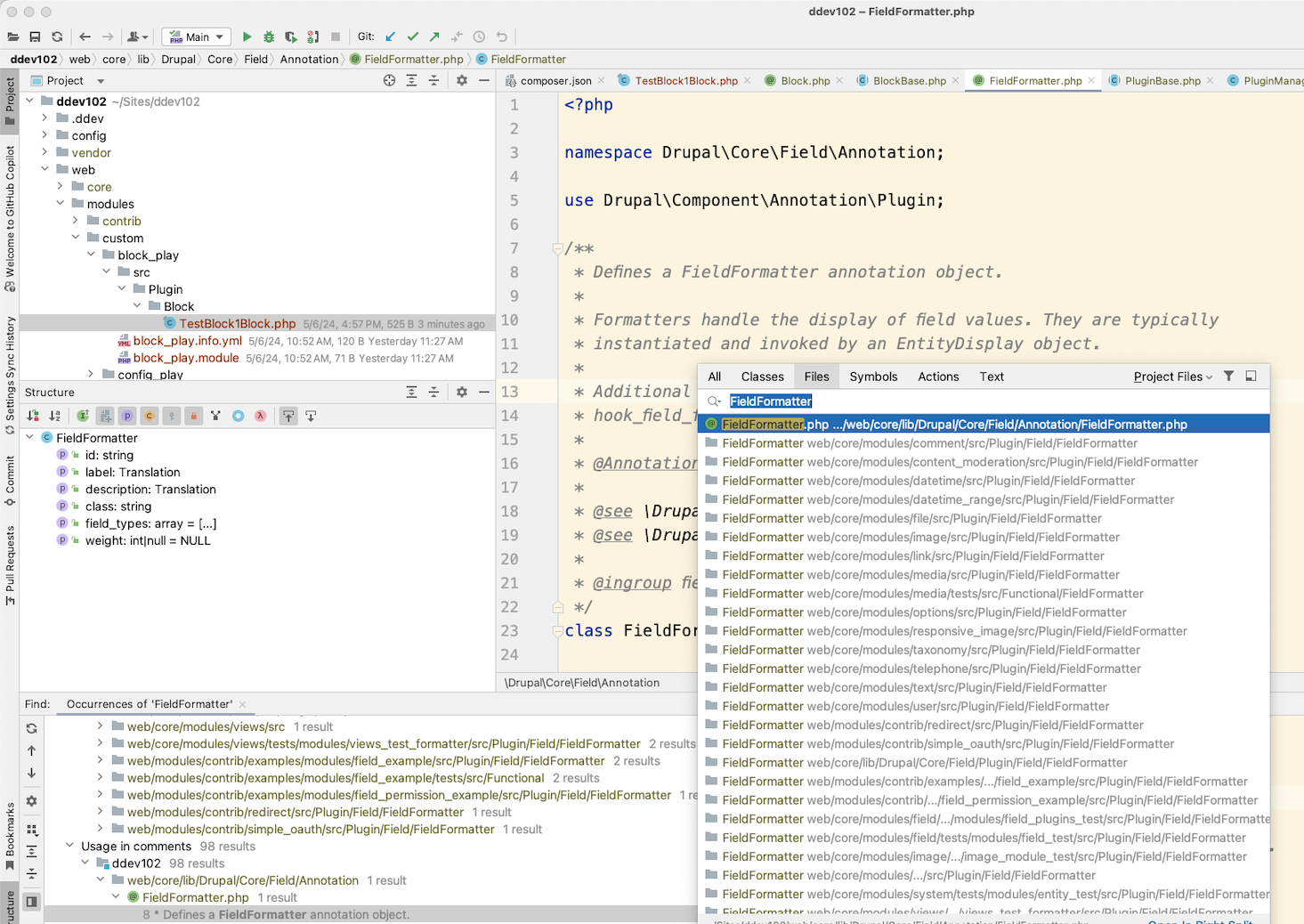
you can search for the class name in the module's codebase. e.g. in Usage in comments in PhpStorm, I found web/core/lib/Drupal/Core/Field/Annotation/FieldFormatter.php. That class name also corresponds to the annotation itself. In the case of @FieldFormatter, search for `FieldFormatter in the \Annotation namespace.
From there you'll find the following documentation that lets you know the field_types keys in the annotation is an array of field types. And field types are the ids of the @FieldType plugins.
Here is that file:
<?php
namespace Drupal\Core\Field\Annotation;
use Drupal\Component\Annotation\Plugin;
/**
* Defines a FieldFormatter annotation object.
*
* Formatters handle the display of field values. They are typically
* instantiated and invoked by an EntityDisplay object.
*
* Additional annotation keys for formatters can be defined in
* hook_field_formatter_info_alter().
*
* @Annotation
*
* @see \Drupal\Core\Field\FormatterPluginManager
* @see \Drupal\Core\Field\FormatterInterface
*
* @ingroup field_formatter
*/
class FieldFormatter extends Plugin {
/**
* The plugin ID.
*
* @var string
*/
public $id;
/**
* The human-readable name of the formatter type.
*
* @ingroup plugin_translatable
*
* @var \Drupal\Core\Annotation\Translation
*/
public $label;
/**
* A short description of the formatter type.
*
* @ingroup plugin_translatable
*
* @var \Drupal\Core\Annotation\Translation
*/
public $description;
/**
* The name of the field formatter class.
*
* This is not provided manually, it will be added by the discovery mechanism.
*
* @var string
*/
public $class;
/**
* An array of field types the formatter supports.
*
* @var array
*/
public $field_types = [];
/**
* An integer to determine the weight of this formatter.
*
* Weight is relative to other formatter in the Field UI when selecting a
* formatter for a given field instance.
*
* This property is optional and it does not need to be declared.
*
* @var int
*/
public $weight = NULL;
}So the annotation for a block plugin might look something like this:
/**
* Provides a test block1 block.
*
* @Block(
* id = "block_play_test_block1",
* admin_label = @Translation("test block1"),
* category = @Translation("Custom"),
* )
*/Each of the fields e.g. id, admin_label, and category are defined in the annotation class. The @Block annotation is defined in web/core/lib/Drupal/Core/Block/Annotation/Block.php which is shown below. Notice how each public variable in the annotation class corresponds to a key in the annotation.
<?php
namespace Drupal\Core\Block\Annotation;
use Drupal\Component\Annotation\Plugin;
/**
* Defines a Block annotation object.
*
* @ingroup block_api
*
* @Annotation
*/
class Block extends Plugin {
/**
* The plugin ID.
*
* @var string
*/
public $id;
/**
* The administrative label of the block.
*
* @var \Drupal\Core\Annotation\Translation
*
* @ingroup plugin_translatable
*/
public $admin_label = '';
/**
* The category in the admin UI where the block will be listed.
*
* @var \Drupal\Core\Annotation\Translation
*
* @ingroup plugin_translatable
*/
public $category = '';
/**
* An array of context definitions describing the context used by the plugin.
*
* The array is keyed by context names.
*
* @var \Drupal\Core\Annotation\ContextDefinition[]
*/
public $context_definitions = [];
}More at Annotation based plugins on drupal.org updated May 2023
Generate plugs with drush
Each of the following can be used to generate a plugin of the specified type. e.g. drush generate plugin:block
- plugin:action - Generates action plugin
- plugin:block - Generates block plugin
- plugin:ckeditor - Generates CKEditor plugin
- plugin:condition - Generates condition plugin
- plugin:constraint - Generates constraint plugin
- plugin:entity-reference-selection - Generates entity reference selection plugin
- plugin:field-formatter - Generates field formatter plugin
- plugin:field-type - Generates field type plugin
- plugin:field-widget - Generates field widget plugin
- plugin:filter - Generates filter plugin
- plugin:menu-link - Generates menu link plugin
- plugin:migrate-destination - Generates migrate destination plugin
- plugin:migrate-process - Generates migrate process plugin
- plugin:migrate-source - Generates migrate source plugin
- plugin:queue-worker - Generates queue worker plugin
- plugin:rest-resource - Generates REST resource plugin
- plugin:views:argument-default - Generates views default argument plugin
- plugin:views:field - Generates views field plugin
- plugin:views:style - Generates views style plugin
Derivatives
From Plugin API Overview on drupal.org updated Mar 2021
Plugin Derivatives allow a single plugin to act in place of many. This is useful for situations where user entered data might have an impact on available plugins.
For example, if menus are placed on screen using a plugin, then when the site administrator creates a new menu, that menu must be available for placement without needing a new plugin to do so.
Plugin Derivatives also support the user interface by allowing it to display multiple plugins in place of one, allowing for help text specific to the use case to be rendered and utilized. The primary purpose of plugin derivatives is to provide partially configured plugins as "first class" plugins that are indistinguishable in the UI from other plugins, thus reducing the burden on administrators using these plugins.
The menu system uses derivatives to provide a new block for each menu for Drupal core or is later created through the UI.
From Tutorial on Using Drupal 8 Plugin derivatives effectively:
Q. What are Drupal Plugin Derivatives and why are they important? A. Drupal Plugin Derivatives are a powerful feature that allow developers to dynamically generate multiple instances of a single plugin.
This is particularly useful when you have a large number of similar tasks to perform, but each task requires slightly different configuration. By using plugin derivatives, you can create a single base plugin and then generate as many variations of that plugin as you need, each with its own unique configuration. This can greatly simplify your code and make your Drupal site more efficient and easier to manage.
For example, if you had a website for an outdoor camping store and you wanted a block with an image and short description appearing in a sidebar for each of the different content types such as Cooking Gear, Packs, Sleeping bags etc. you could use a derivative plugin. Instead of defining a block for each content type, you could define a derivative plugin which would create a block for each content type automatically. Then when you look in the blocks layout at /admin/structure/block you would see a block for each content type. Each block could be placed independently in a region or with Layout Builder.
In the image below, you can several derivative blocks including: Derivative example Block for Product Type: Cooking Gear and Derivative example Block for Product Type: Camping Gear. 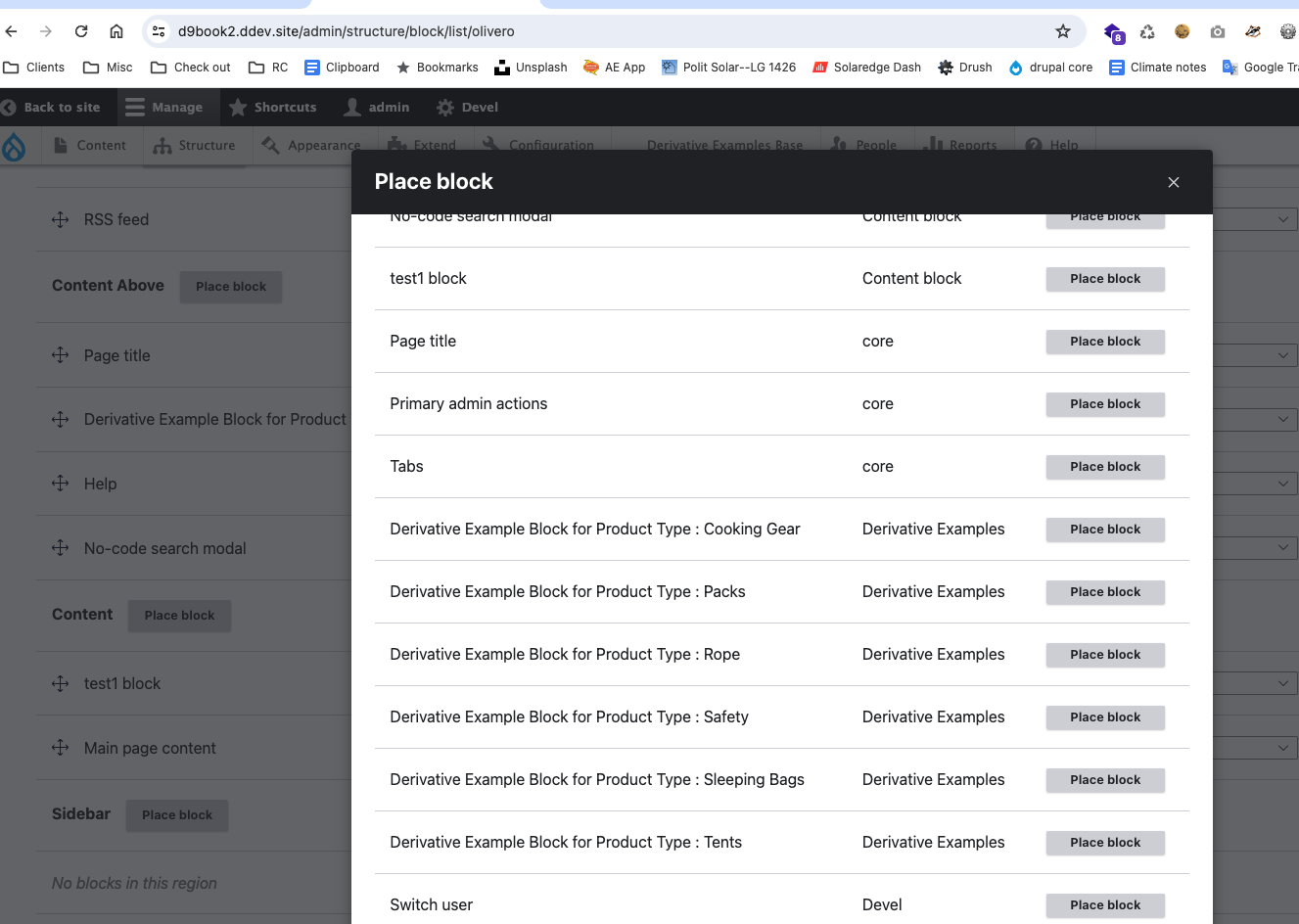
The derivative class extends Drupal\Component\Plugin\Derivative\DeriverBase and implements the getDerivativeDefinitions() method. This method returns an array of derivative definitions.
Here is an example of a derivative class that creates a block for each of a set of products in web/modules/custom/derivative_examples/src/Plugin/Derivative/DerivativeExamplesBlockDerivative.php:
<?php
declare(strict_types=1);
namespace Drupal\derivative_examples\Plugin\Derivative;
use Drupal\Component\Plugin\Derivative\DeriverBase;
use Drupal\Core\StringTranslation\StringTranslationTrait;
/**
* Derivative class that provides the data for Block plugins.
*/
class DerivativeExamplesBlockDerivative extends DeriverBase {
use StringTranslationTrait;
/**
* {@inheritdoc}
*/
public function getDerivativeDefinitions($base_plugin_definition): array {
// Products can be anything with key, value pair.
// Here we are defining sample array.
$products = [
'cooking_gear' => 'Cooking Gear',
'tents' => 'Tents',
'sleeping_bags' => 'Sleeping Bags',
'rope' => 'Rope',
'safety' => 'Safety',
'packs' => 'Packs',
];
if (!empty($products)) {
foreach ($products as $key => $product) {
$this->derivatives[$key] = $base_plugin_definition;
$this->derivatives[$key]['admin_label'] = $this->t('Derivative Example Block for Product Type : @type', ['@type' => $product]);
}
}
return $this->derivatives;
}
}and the web/modules/custom/derivative_examples/src/Plugin/Block/DerivativeExamplesBlock.php file that defines the block:
<?php
declare(strict_types = 1);
namespace Drupal\derivative_examples\Plugin\Block;
use Drupal\Core\Block\BlockBase;
/**
* Provides a Derivative Examples Block.
*
* @Block(
* id = "derivative_examples_block",
* admin_label = @Translation("Derivative Examples Block"),
* category = @Translation("Derivative Examples"),
* module = "derivative_examples",
* deriver = "Drupal\derivative_examples\Plugin\Derivative\DerivativeExamplesBlockDerivative"
* )
*/
final class DerivativeExamplesBlock extends BlockBase {
/**
* {@inheritdoc}
*/
public function build(): array {
$build['content'] = [
'#markup' => $this->t('Derivative Examples Block!...'),
];
return $build;
}
}Plugin derivatives are the way a plugin of a certain type can be represented in the system as multiple instances of itself. In other words, a plugin can reference a deriver class which is responsible for providing a list of plugin definitions that are based on the initial plugin (start from the same base definition) but have slightly different configuration or definition data.
Drupal's SystemMenuBlock is a great example. It’s a single plugin which has as many derivatives as there are menus on the site. See the Drupal core source code for SystemMenuBlock.php block and the SystemMenuBlock derivative
To go a bit deeper, when a list of all the plugins of a certain type is requested, the plugin manager uses its discovery mechanism to load all the plugins of this type. If that mechanism is decorated with the DerivativeDiscoveryDecorator, the manager will be able to also retrieve derivatives. In order to do this, the derivative discovery looks for a deriver class on each plugin and, if it finds one, asks it for this list.
Plugin type managers that extend the
DefaultPluginManagerbase class should normally have the derivative discovery mechanism decorating the default discovery (annotations). This is the most common pattern in the Drupal core plugin system: annotated discovery wrapped by derivatives.
from - Tutorial on Using Drupal 8 Plygin derivatives effectively
Example of a derivative
Browse the code example provided by bhanu951 for more including block, menu and route subscriber derivatives.
The menu derivatives in the example appear on the site as shown in the image below: 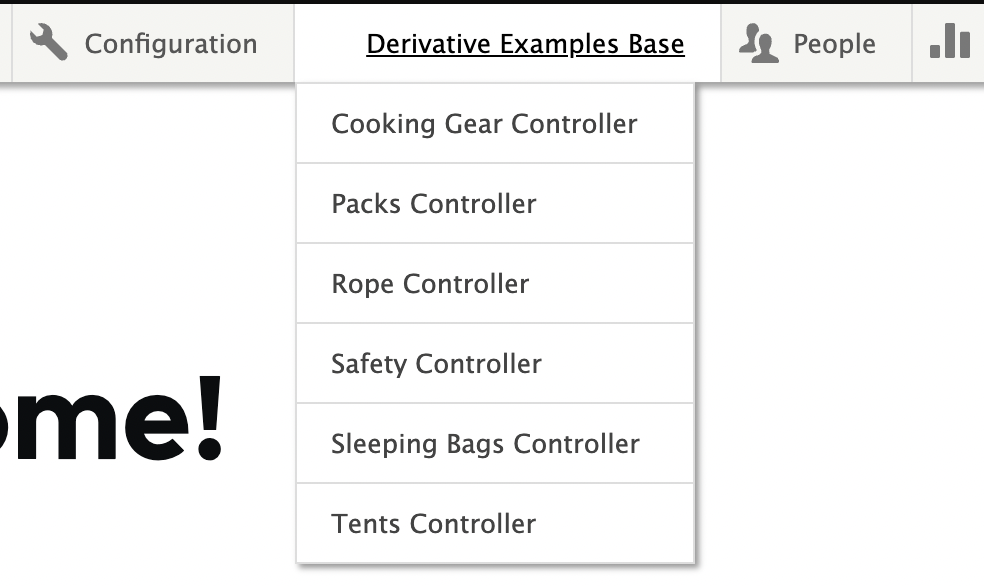
Here is the code for the derivative from web/modules/custom/derivative_examples/src/Plugin/Derivative/DerivativeExamplesMenuDerivative.php:
<?php
declare(strict_types=1);
namespace Drupal\derivative_examples\Plugin\Derivative;
use Drupal\Component\Plugin\Derivative\DeriverBase;
/**
* Derivative class that provides the data for Menu plugins.
*/
class DerivativeExamplesMenuDerivative extends DeriverBase {
/**
* {@inheritdoc}
*/
public function getDerivativeDefinitions($base_plugin_definition): array {
$links = [];
$products = [
'cooking_gear' => 'Cooking Gear',
'tents' => 'Tents',
'sleeping_bags' => 'Sleeping Bags',
'rope' => 'Rope',
'safety' => 'Safety',
'packs' => 'Packs',
];
foreach ($products as $key => $value) {
$links['derivative_examples_products_menu_' . $key] = [
'title' => $value . ' Controller',
'parent' => 'derivative_examples.base',
'route_name' => 'derivative_examples.dynamic_routes' . $key,
] + $base_plugin_definition;
}
return $links;
}
}and the menu plugin in web/modules/custom/derivative_examples/src/Plugin/Menu/ProductTypeMenuLinks.php:
<?php
namespace Drupal\derivative_examples\Plugin\Menu;
use Drupal\Core\Menu\MenuLinkDefault;
/**
* Represents a menu link for a Product Types.
*/
class ProductTypeMenuLinks extends MenuLinkDefault {
}There is also an example route subscriber. This allows you to navigate to https://d9book2.ddev.site/derivative-examples/product-details/tents or https://d9book2.ddev.site/derivative-examples/product-details/rope and see the output of the controller.
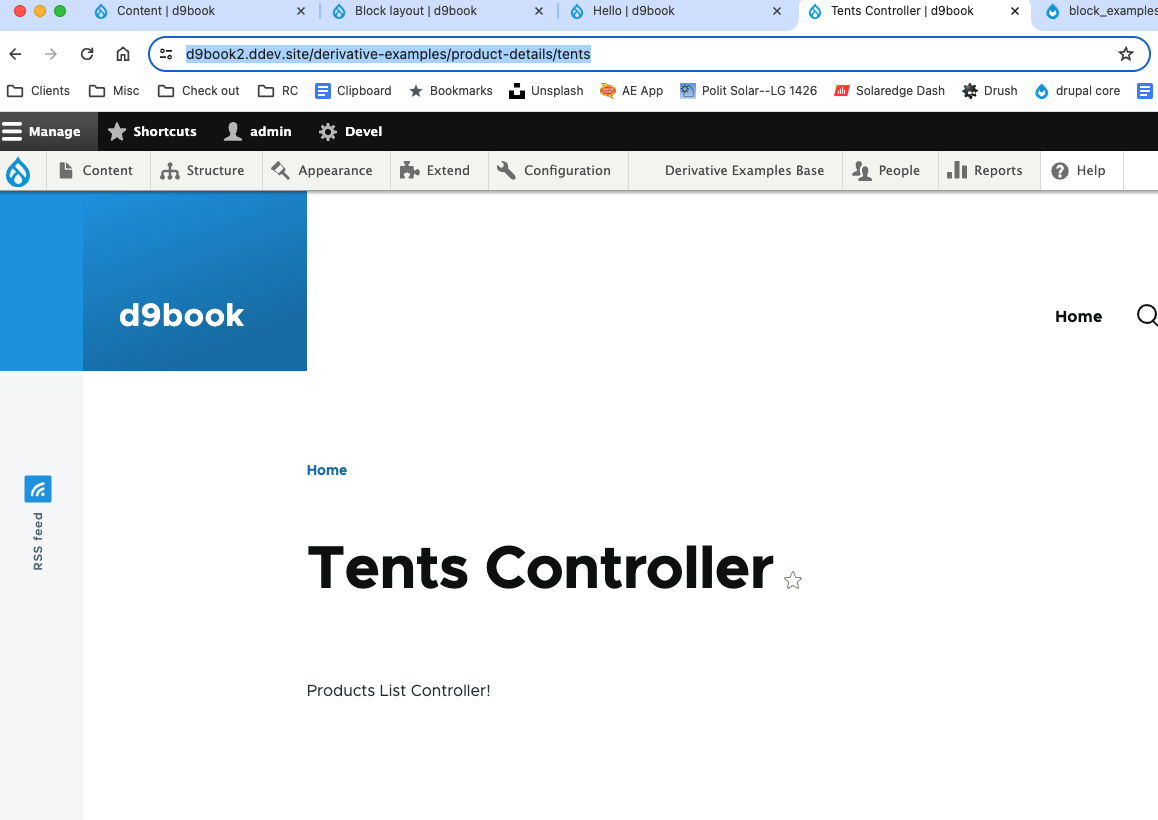
First there is an EventSubscriber class which builds all the dynamic routes at web/modules/custom/derivative_examples/src/EventSubscriber/DerivativeExamplesRouteSubscriber.php:
<?php
declare(strict_types = 1);
namespace Drupal\derivative_examples\EventSubscriber;
use Drupal\Core\Routing\RouteSubscriberBase;
use Drupal\Core\Routing\RoutingEvents;
use Symfony\Component\Routing\Route;
use Symfony\Component\Routing\RouteCollection;
/**
* Dynamic Route Subscriber Examples route subscriber.
*/
final class DerivativeExamplesRouteSubscriber extends RouteSubscriberBase {
/**
* {@inheritdoc}
*/
public function alterRoutes(RouteCollection $collection) {
$products = [
'cooking_gear' => 'Cooking Gear',
'tents' => 'Tents',
'sleeping_bags' => 'Sleeping Bags',
'rope' => 'Rope',
'safety' => 'Safety',
'packs' => 'Packs',
];
foreach ($products as $key => $value) {
$url = preg_replace('/_/', '-', $key);
$route = new Route(
// The url path to match.
'derivative-examples/product-details/' . $url,
[
'_title' => $value . ' Controller',
'_controller' => '\Drupal\derivative_examples\Controller\DerivativeExamplesController::build',
'type' => $value,
],
// The requirements.
[
'_permission' => 'administer site configuration',
]
);
// Add our route to the collection with a unique key.
$collection->add('derivative_examples.dynamic_routes' . $key, $route);
}
}
/**
* {@inheritdoc}
*/
public static function getSubscribedEvents(): array {
// Use a lower priority than \Drupal\views\EventSubscriber\RouteSubscriber
// to ensure the requirement will be added to its routes.
return [
RoutingEvents::ALTER => ['onAlterRoutes', -300],
];
}
}Here is the controller at web/modules/custom/derivative_examples/src/Controller/DerivativeExamplesController.php that builds the output for the dynamic routes:
<?php
declare(strict_types = 1);
namespace Drupal\derivative_examples\Controller;
use Drupal\Core\Controller\ControllerBase;
/**
* Returns responses for Derivative Examples routes.
*/
final class DerivativeExamplesController extends ControllerBase {
/**
* Builds the response.
*/
public function build(): array {
$build['content'] = [
'#type' => 'item',
'#markup' => $this->t('Products List Controller!'),
];
return $build;
}
}And finally here is the router file at web/modules/custom/derivative_examples/derivative_examples.routing.yml. The route derivative_examples.dynamic_routes is the relevant one for this example:
derivative_examples.base:
path: '/derivative-examples/base'
defaults:
_title: 'Derivative Examples Base'
_controller: '\Drupal\system\Controller\SystemController::systemAdminMenuBlockPage'
requirements:
_permission: 'access content'
derivative_examples.dynamic_routes:
path: '/derivative-examples/dynamic-routes'
defaults:
_title: 'Derivative Examples Dynamic Routes Controller'
_controller: '\Drupal\derivative_examples\Controller\DerivativeExamplesController::build'
requirements:
_permission: 'access content'Drupal 7 equivalent of Derivatives
function mymodule_hook_block_info() {
$number_blocks = variable_get('my_module_number_of_blocks', 0);
$x=0
while ($x < $number_of_blocks) {
$blocks['myblock-' . $x] = array(
'info' => t('Block ' . $x),
'cache' => DRUPAL_NO_CACHE,
);
}
return $blocks
}Derivative references
- Tutorial on Using Drupal 8 Plygin derivatives effectively
- Plugin Derivatives on drupal.org updated Mar 2021
- Plugin Derivatives for Drupal 8, 9, and 10 from Drupalize.me
- Dynamic menu links in Drupal 8 with plugin derivatives by Daniel Sipos - Jun 2017
- How do I create a queue derivative on StackExchange
The Basics
Plugins are small swappable pieces of functionality. Plugins of the same plugin type, perform similar functionality.
Drupal contains many plugins of different types. For example, Field widget or Field Formatter are both plugin types.
The Drupal plugin system provides a set of guidelines and reusable code components to allow developers to expose pluggable components within their code and support managing these components through the user interface.
Plugins are defined in modules: a module may provide plugins of different types, and different modules may provide their own plugins of a particular type.
- Plugin API overview on drupal.org updated Mar 2021
- Drupal 8 Plugins Explained by Joe Schindlar of Drupalize.me - Jul 2014
Some of the plugin types provided by Core are:
- Blocks (in src/Plugin/Block/*)
- Field formatters, Field widgets (in src/Plugin/Field/*)
- Views plugins (in src/Plugin/views/*)
- Migrate source, process & destination plugins (in src/Plugin/migrate/source/, src/Plugin/migrate/process/, src/Plugin/migrate/destination/* respectively)
Common plugin types include:
- Block: Provides a block that can be placed in a region.
- Field Formatter: Formats the display of a field.
- Field Type: Defines a new field type e.g. a field that stores both first and last name.
- Field Widget: Provides a form element for editing a field.
- Filter: Filters text input.
- Menu Link: Provides a menu link.
- Menu local task: Provides a tab (also called a local task) on a page.
- Views field: Provides a field for a Views.
- Views filter: Provides a filter option for a Views.
Resources
- Annotation based plugins on drupal.org updated May 2023
- Drupal blocks in the user interface on Drupal.org updated Feb 2023
- Block API overview on Drupal.org updated April 2023
- Plugin API overview on Drupal.org updated Mar 2021
- Drupal Blocks API
- Programatically creating a block in Drupal 9 - Dec 2021
- How to Create a Custom Block in Drupal 8/9/10 Oct 2022
- Drupal 8 Plugins Explained by Joe Schindlar of Drupalize.me - Jul 2014
- Create a custom field formatter on drupal.org updated Aug 2023
